Right since I posted my review of Taotronics BH060, I have been getting questions about how to pair those headphones with a smartphone or laptop. Though it is not that difficult, the pairing process does require a task that most people miss. In this how-to article, I am going to show you how you can pair any Taotronics wireless headphones quickly and easily.
Pairing your headset with a Smartphone
Step 1: Put the headphones into pairing mode
While you are switching on your headphones, press the power button for around 7 seconds or until you hear “pairing ” message.
The first step is important because if you don’t get it right, none of the proceeding steps work.
Step 2: Turn on the Bluetooth on your Smartphone
After you turn your Bluetooth on, make sure your device is in discovery mode.
Step 3: Click on Pair new device option in Bluetooth settings
After you click the button, wait for a while. When the search finishes, you should be able to see your Taotronics headset in the list.
Step 4: Select your Taotronics Headset from the search list
The name of the device will be your headset’s model number, in my case, it is TaoTronics TT-BH060. If you receive a pop up as below, press the PAIR button.
Step 5: Your headset is now paired with your Smartphone, enjoy the audio
You will hear a message saying ‘your phone is now connected‘
Pairing your headset with a Laptop
Step 1: Put the headphones into pairing mode
While you are turning on your headphones, press the power button for around 7 seconds until you hear “pairing” message.
Step 2: Turn on the Bluetooth on your Laptop by going to Bluetooth Settings
Step 3: Click on Add Bluetooth or other device in Bluetooth settings
Step 4: Choose Bluetooth from the list (see image below)
After you click the button, wait for a while. When the search finishes, you should be able to see your taotronics headset in the list.
Step 4: Select your Headset from the search list
The name of the device will be your headset’s model number, in my case, it is TaoTronics TT-BH060
Step 5: Your headset is now paired with your Laptop, enjoy the audio
You will hear a message saying ‘your phone is now connected‘ (even though it is a laptop)
Connecting the Taotronics headset with your TV or any other device follows a similar approach. The key is to put the headphones in pairing mode by pressing the power button for 7 seconds during turn-on and connecting to TT-BH060 via your Bluetooth device.
If you need help, let me know in the comments below.
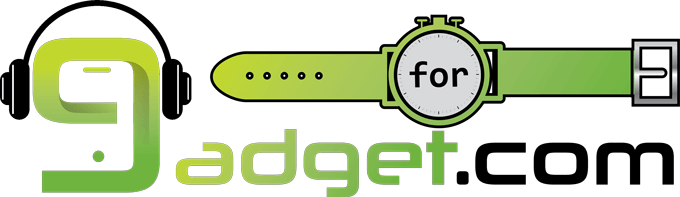

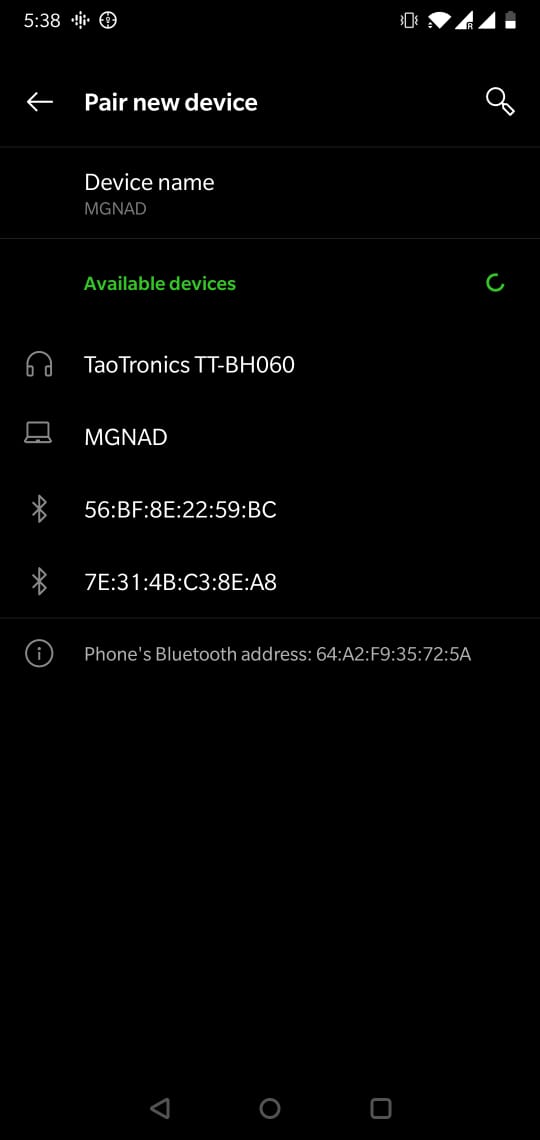
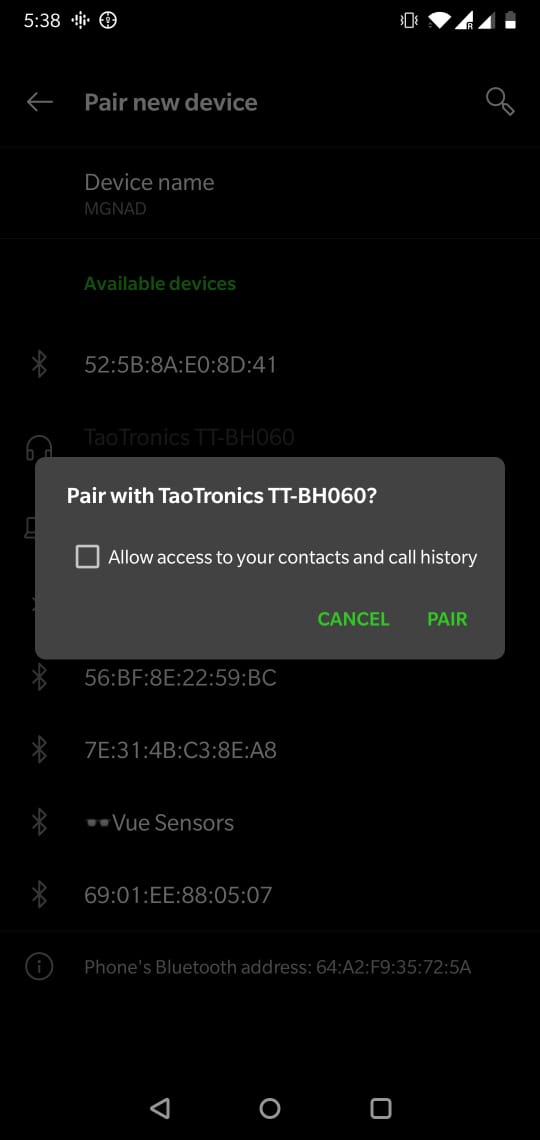
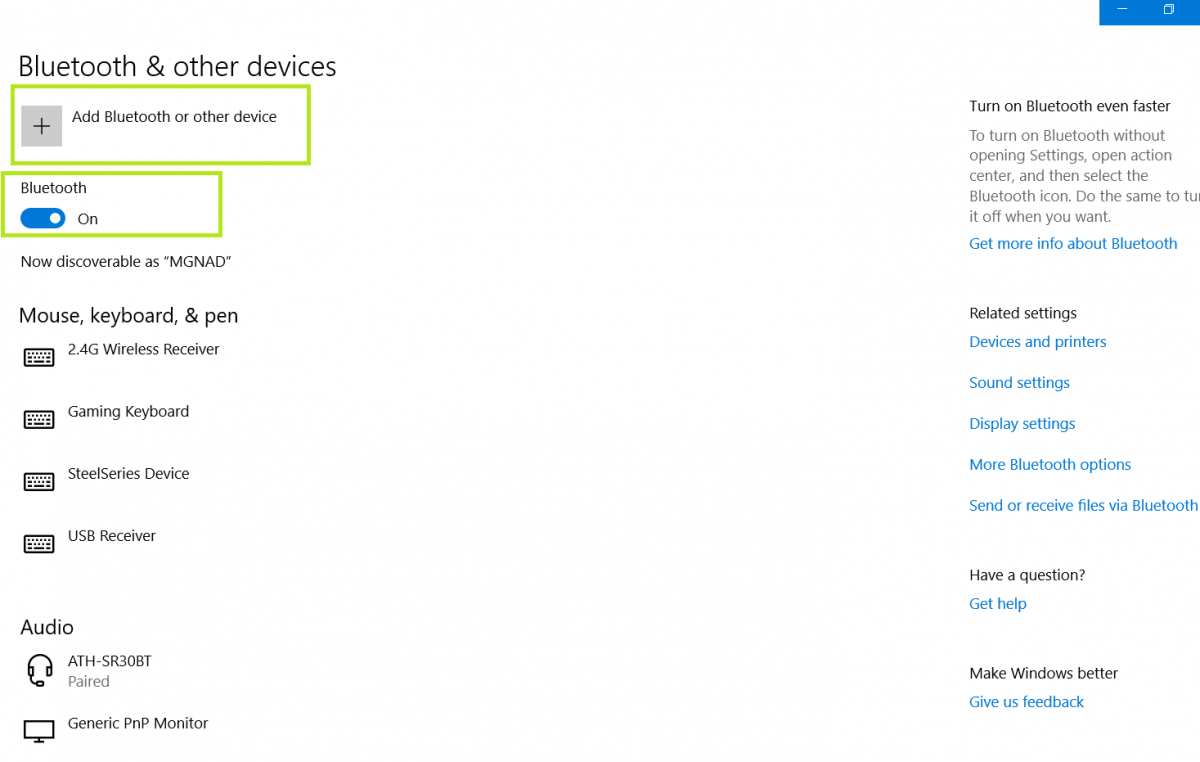

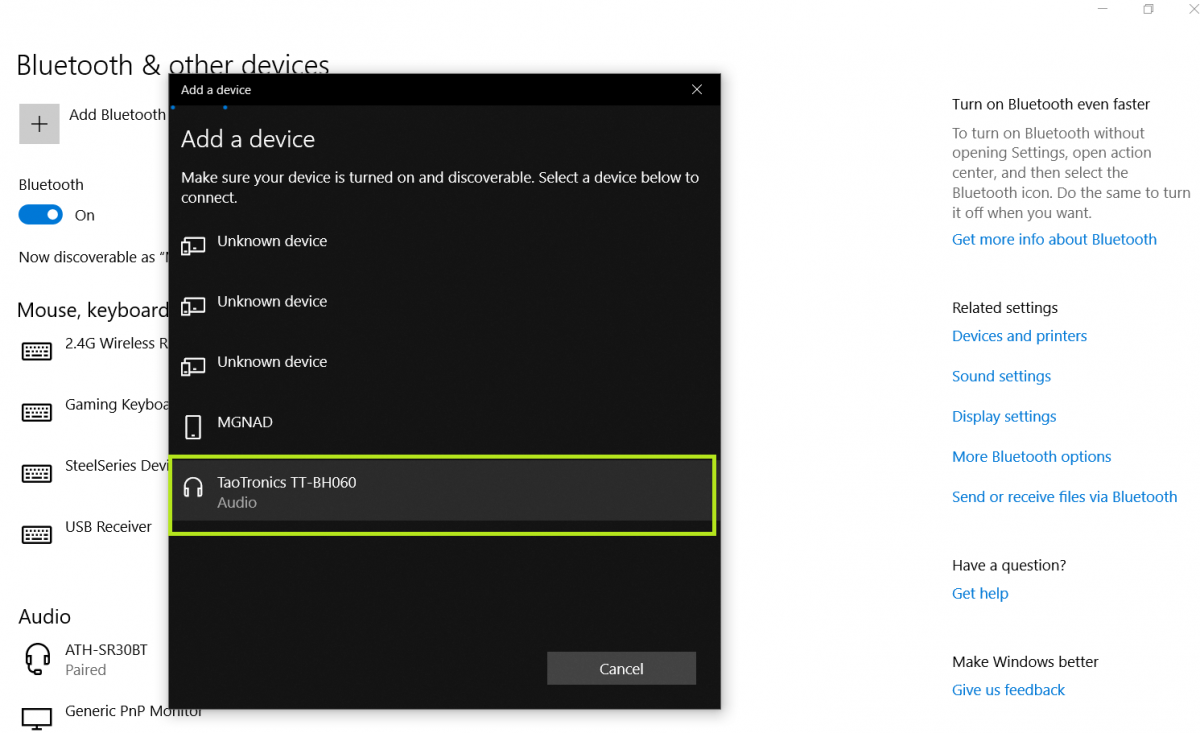
When trying to connect my SoundLiberty 95 earphones to laptop, it asks for a pairing PIN.
0000,1111,1234,0123,8888 don’t seem to work in any way.
My computer is asking for the PIN for my Taotronics SoundLiberty 95?
If you have the manual, can you please check if they have mentioned any default pin? Normally, headphones’ pairing will not use pin-based authentication but your case seems different.
Mine simply won’t connect. Didn’t show up in discovery mode on my phone.
But does it show up on a different phone?
taotronics tt-bh085 not pair to taotronics tt-ba09
May I know the error/issue that you are facing? (also, in which step)