Laptops have been part and parcel of our lives for quite some time. Whether you are going on a trip or planning for a break, you never forget to pack up your laptop. What if you forgot to pack your charger? Well, it’s a rare case but what if your charger breaks or you forgot your charger in your airport lounge. Always need to be ready with some alternatives or it is just you, carrying some extra weight (a dead laptop) on your back without any use of it.
You know all these laptops come with its own chargers and you cant interchange between different brands. So let us cut to the point and see how to charge your laptop without a charger?
In fact, there is more than one way to do so.
How to charge your laptop using USB?
Most of the laptops available today come with a Type-C port. Although most of the laptops support USB C charging, some don’t. You can verify the same by checking their user manual or product page on the official website.
What’s special with this Type-C is that it is inbound as well as outbound port meaning you can power your devices using a laptop or even charge your laptop using this port.
My favorite USB C charging adapter is Aukey’s 65W Charger
You will need the USB Type-C cable in order to charge your laptop using this port. If your mobile supports Type-C charging, Bingo! you can use the same cable. Make sure your charging adapter has sufficient voltage required, else you would need a long time to charge.
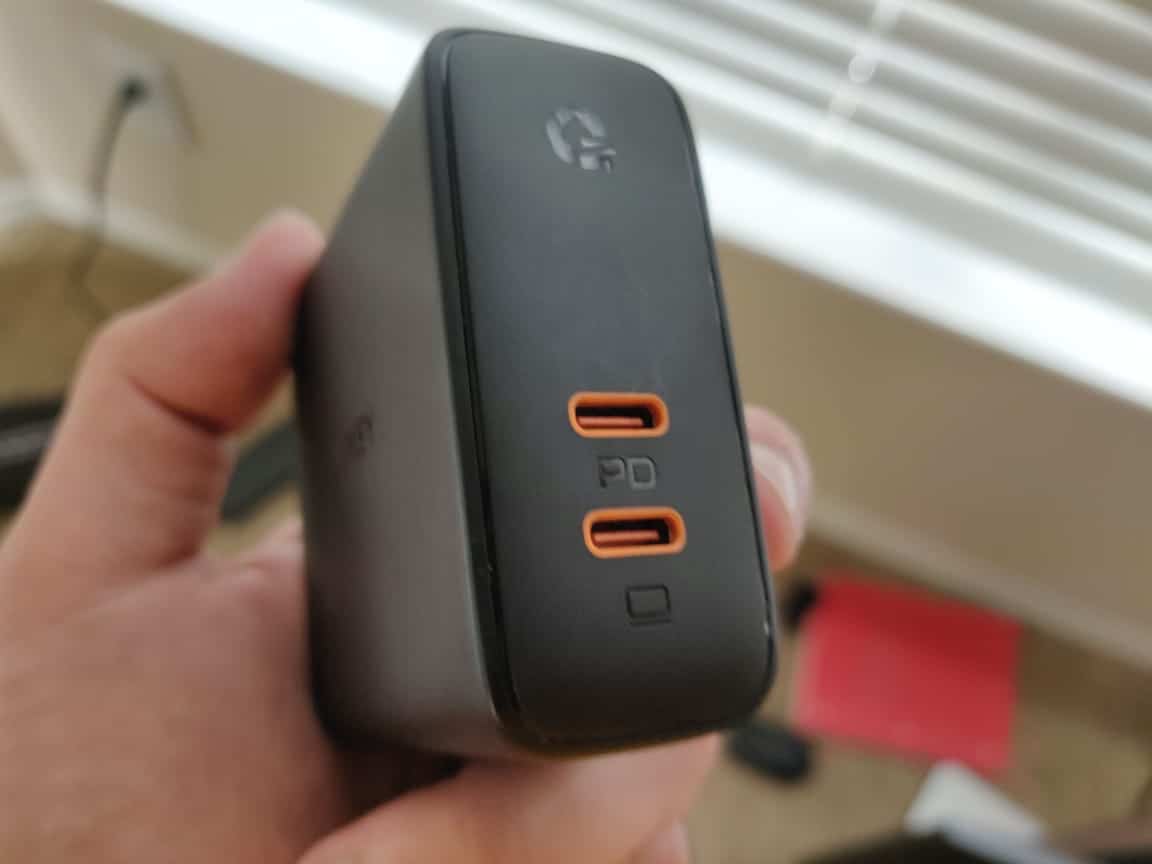
Using A Universal Adapter
Investing in a universal adapter often helps you as you can charge multiple devices using the same adapter. These adapters will have changeable tips, which you can change based on your device and charge your laptop easily. These universal adapters are similar to your company provided laptop adapters and the only difference will be the tips. If you have the habit of losing, you can even purchase these tips individually.
Charge Your Laptop in the Car
Most of your trips are spent on the road traveling in a car. So you will have access to the car’s battery meaning you can charge your laptop easily. How? Well, the same steps as above but the only thing is you will be using your car USB ports available.
Not having a USB port in your car? Purchase a cigarette to USB adapter for around $15.
You can even check out Power inverter for your car which provides you with the flexibility to power many devices.
You can charge your laptop faster by choosing an adapter of higher wattage output

Charge your laptop using your Power Bank
Yes, you read it right. Not only your smartphones and accessories, but you can also even charge your laptop using power banks provided your laptops support USB Type C charging. There is a catch though, your typical power bank is too slow for your laptop. Power Banks with PD 3.0 can charge your laptops at 45W and makes your life much easier.
Also, a battery bank of about 10,000 mAh may not be sufficient to charge your laptop fully. So, you may consider getting a laptop power bank like omnicharge or Crave 50000mAh PowerPack (use coupon code GFG10 for an additional discount.

If you have a little more budget, just purchase a portable power station. A good power station like Bluetti EB150 can charge your laptop 10+ times on a single charge.
You may also check out our buying guide on fast charging power banks that can charge laptops too
Final Verdict
Although forgetting your laptop charger is a rare crime you can commit, often we all have experienced this situation. These are some of the useful and common methods that can be used to charge your laptops irrespective of brands.
Out of all the ways I mentioned in this post, my favorite is using a universal adapter. No matter which laptop you use, you can charge it. But before you purchase one, make sure the reviews are on point because I’ve seen cheap adapters that suck. Also, always carry a USB C cable in your car. I have hooked my inCharge 6 cable to my car keys. So next time when you forget your charger, instead of pulling your hairs out of frustration, you know what to do.
Last update on 2024-04-16 / Links / Images from Amazon PAAPI
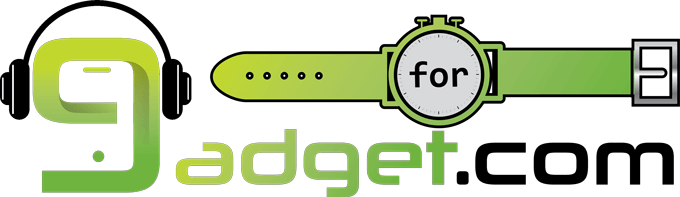
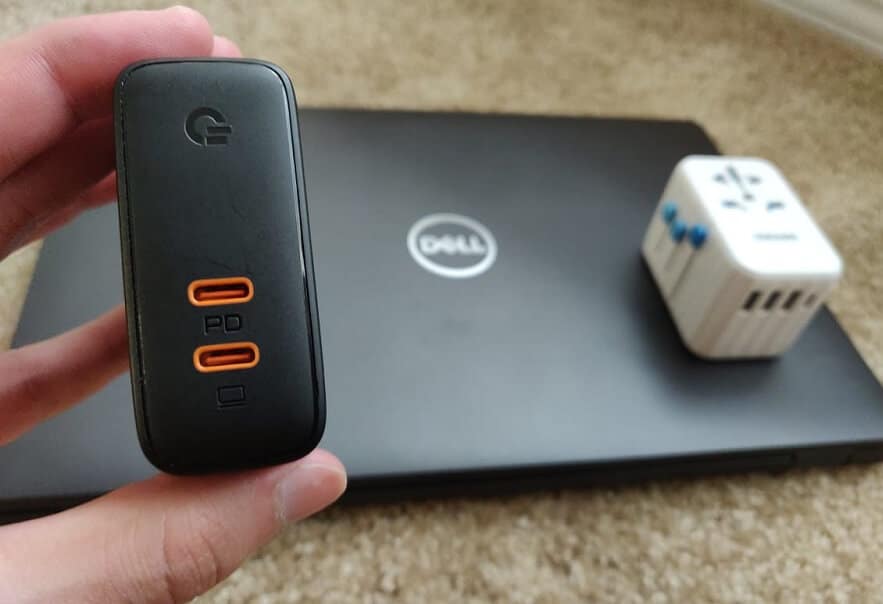
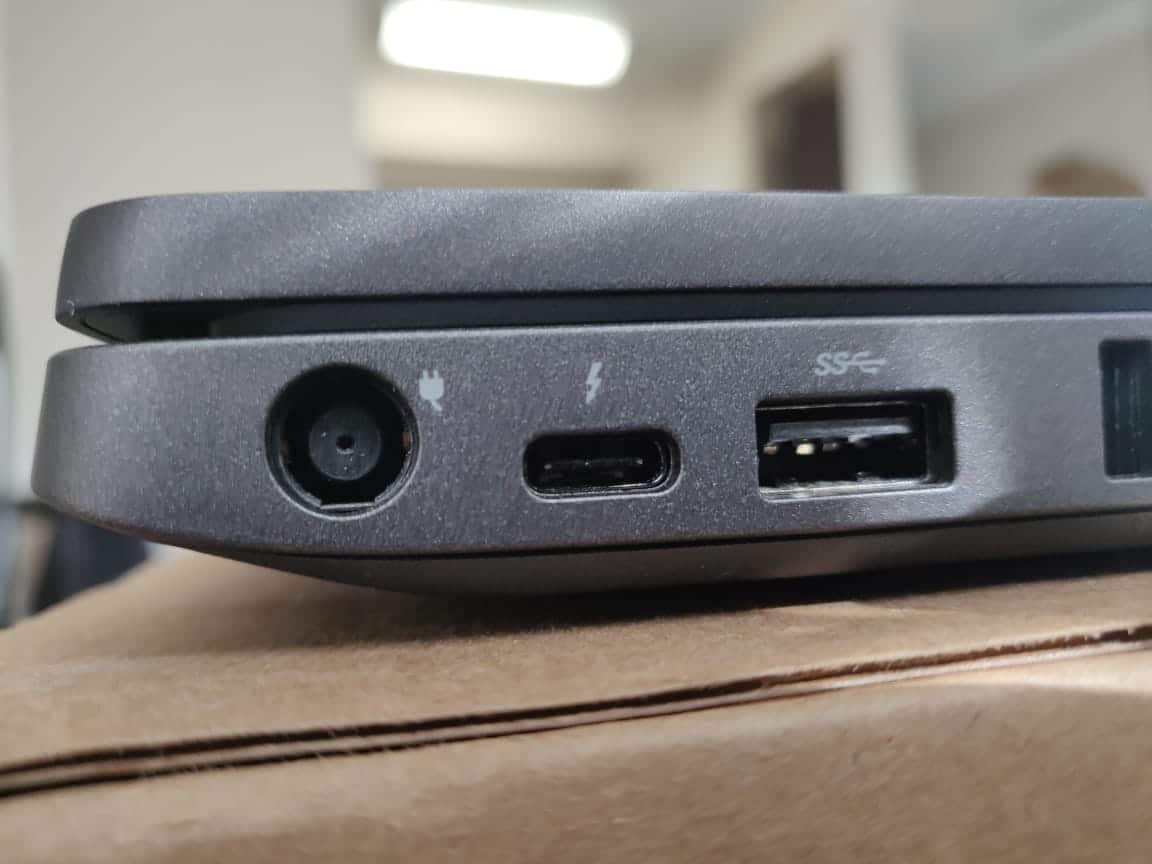

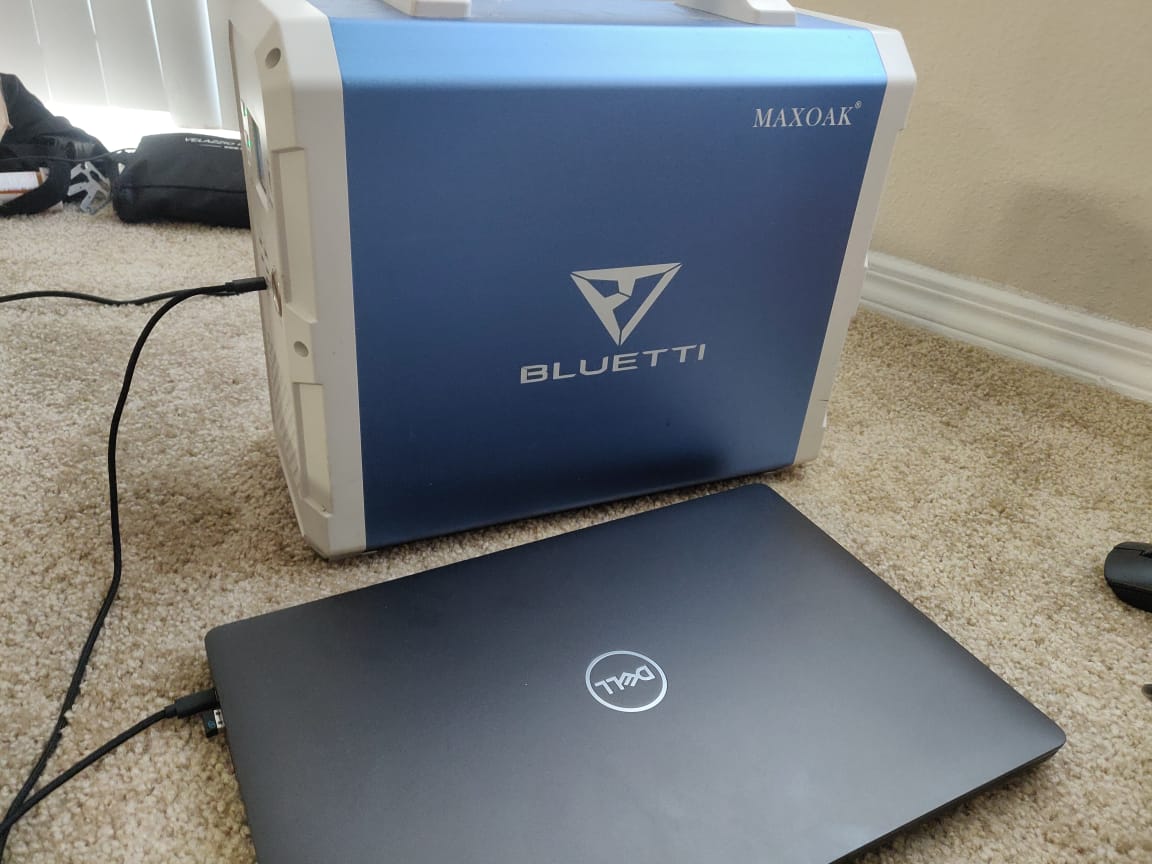
this is stupid. I dont have any of these things. Am I expected to magically make them appear!?