Have you ever wanted to have a personal photographer who can capture stunning photos and videos? Have you ever wanted to capture mind-blowing time-lapse videos that you see on Instagram? How about a fully automatic videographer for your vlog or workout video? We have a new gadget here that can do a lot more than these. Meet, Pivo Pod, a motorized smartphone mount. In this article, I am reviewing Pivo Pod Silver and we are gonna see everything in detail, including its pros and cons.

What exactly is Pivo Pod?
Pivo pod is a smartphone accessory that turns your smartphone into a cameraman. By using a motorized head that can be either controlled by a remote or by using their phone app via Bluetooth. Pivo pod can do a lot of things including automated timelapse, panorama, object tracking, etc. We will see more in the coming section.
What’s in the Box?
You will find a user manual, charging cable, remoter controller and the Pivo Pod itself inside the box. The box cannot be used as a case or something, so I discarded it.

Pivo Pod Features
Let us now have a deeper look into some of the most useful features of Pivo
Smooth Motion
When I first saw this gadget, I was not so sure about the smoothness it offered. I have seen so many tripods that stutter as you turn them. If that is the case with Pivo, I would have been pissed off. But luckily, the motorized action is so smooth that you won’t notice any stutter in the video.
However, if you are using it for face or object tracking, you may see a bit of quick movement. This makes sense because the camera has to be with the object all the time. So, if you make any sudden movement, the camera needs to adjust the frame and hence makes a sudden movement as well.
360° Rotation
This is another useful feature of Pivo Pod. It offers a seamless 360-degree horizontal rotation. This means you can turn your smartphone either clockwise or anti-clockwise to an entire rotation. In fact, you can set it to rotate uninterruptedly several times. This feature lets you shoot 360-degree photos (those globe kind of pictures), broader timelapse and more.
A good example is,
Assume you are in your kitchen and on a video call with your friend via Pivo. When you come to your hall which is exactly opposite your kitchen, Pivo pod automatically tracks you and turns around without any manual control. Now if you move back to your kitchen from a different side, Pivo still tracks you since it has 360-degree turn capability.
Fully Automatic
With the help of their app, you can set the motor and duration settings and the pod will take care of the rest. Once you set everything, you can leave the pod with your phone until the video/photo capture is finished. There is no need for manual button presses or position changes. This is very helpful when you are shooting a long timelapse video. In that case, you can set it to some time duration and sleep! Also, you can use your phone to control the pod and a totally different phone to shoot videos (some app features such as object tracking won’t work though).
Bluetooth Connection
Your smartphone and Pivo can be connected over Bluetooth. The setup is simple. You turn on Pivo pod by pressing the power button for 3-5 seconds. Open Pivo app, you will have a button to connect, click it and you are done.
After you are connected, you will be directly taken to the camera where you can choose different working modes, motor speed, object detection etc.

Smartphone App
Pivo pod app is the secret sauce to this gadget. Without this app, Pivo pod is as good as a remote-controlled turntable. Let us now have a look at some of the settings and options in the app.
When you are in the app, swiping right all the way from the left end of the screen will open up the mode menu. Here you can choose different modes like panorama, multi-stream, time-lapse, studio 360, time planet, and a couple more. Choosing the options will open up additional settings page catered for that mode. You can then specify details like rotation speed, angle, direction, etc.
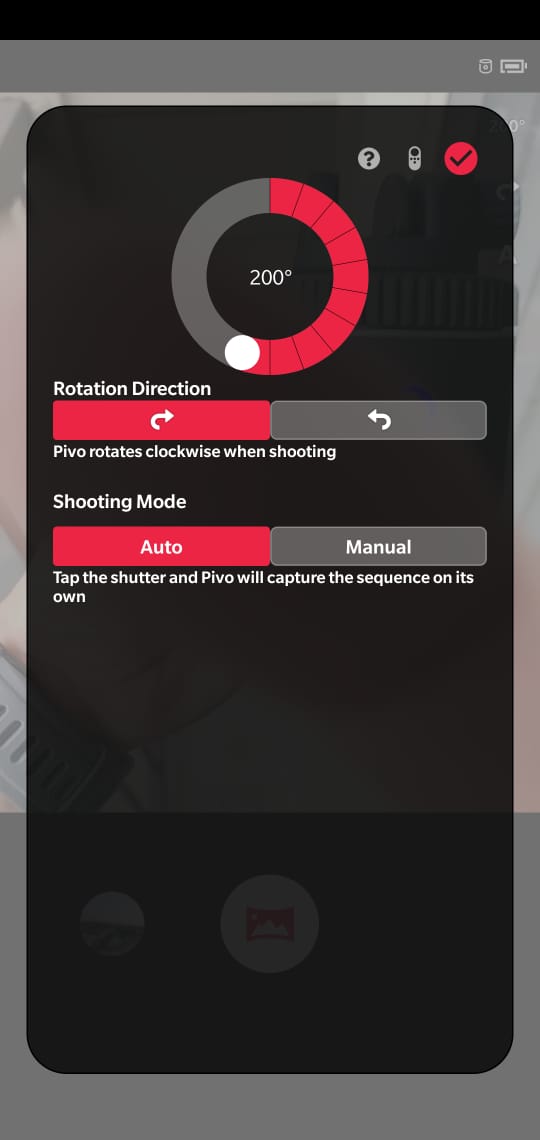
Auto-Tracking
On the camera screen, you can press anywhere to choose it as a highlighted object. So, Pivo will stick to that object and tracks it. Even if you move the object to a different place, Pivo pod still tracks it. From my experience, I haven’t had any issues with auto-tracking at all.
You can even track people’s face or body. This feature is particularly useful when you are away from the phone, doing some stuff. For example, when you are recording your workout session, you constantly move from here and there. With Pivo, you don’t have to worry about missing frames because the camera automatically tracks you wherever you move and captures the video.
Video Call/Live Stream
Another useful feature in the app is live streaming or live video call. If you move around while you are on a video call, Pivo automatically tracks you and keeps you inside the frame. But there is a catch. This won’t work with Whatsapp or skype calls. You will have to use their own video call app called Pivo meet. This is a huge deal-breaker for many people.
Also, in order to use their multi-stream mode, you need an account on restream.io
Smart Capture
Another useful feature I came across is the smart capture mode. In this mode, you have 3 options to capture photos or videos without even touching the phone.
- You can clap to capture
- You can use your voice to capture (saying words like cheese, take, snap or shoot to trigger it)
- You can spread your arms horizontally to capture
All of these modes are very helpful when you are taking group photos or videos. You can set Pivo at a distance and use one of the above ways to capture images.
Also, there are a lot of other useful features like predictive follow, auto-zoom, burst mode, etc. I will constantly keep updating this article as I explore more.
Tripod Friendly
Pivo pod features a 1/4 inch thread on its bottom surface. So, you can hook it on to a tripod or a smartphone gimbal. Having it on a tripod is very helpful when you don’t have a taller surface like a wall or something. Please note, tripod friendly does not mean camera friendly. You cannot use a digital or DSLR camera on pivo pod.

Bubble Level
The bubble level on the top surface helps you get perfectly aligned shots with the pod. It detects imbalance in all directions and comes in handy when you are shooting outdoors, like on a rock or something.

Remote Control
Pivo pod comes with a remote controller with which you can control the motor. It has got several buttons including motor direction & speed control, image capture, pause motor etc but there is no power button which is an irony. I hope the batteries don’t drain quickly.
Talking about the battery, there are two CR32 batteries that are removable but not rechargeable.
The remote is super lightweight and you can easily carry it in your pocket without any inconvenience.
Battery Life and Charging
Honestly, I have no idea about the battery life because I haven’t even charged it once after getting it. If I could remember, I have used it for hours and it still has about 20% of the battery remaining. One way to check the battery status is on their smartphone app. Even though there is no way to get the battery %, you can at least check the battery level.
Pivo pod can be charged via a micro USB cable. You don’t need any special adapters or anything like that, just use your smartphone’s charger. If your phone doesn’t use micro USB, you probably need a gadget like inCharge 6.
A Bit About Pod Silver
Pod silver is a newer version with a faster motor. In terms of price, the pod silver is $20 more than the regular pod. These are the differences.
- Instead of 10 secs/rotation, you get 4 secs/rotation. This is super helpful while shooting timelapse videos.
- Instead of 3 rotation speeds, you have 4 rotation speed. I don’t know if this helps you a lot but you have it.
Is it worth it? Well, it depends. If you are planning to use it for a lot of time-lapse videos, pod silver is definitely better. If not, go with the regular pod.
There are different accessories for Pivo which you can check it out on their website
Key Takeaways
Now that you know a bit about Pivo Pod, here are a few important takeaways,
- Pivo pod is a smartphone accessory that can help take better and hands-free photos and videos
- It is very easy to use and highly portable
- The build quality is very good
- The motor is super smooth and stable
- Pivo works with any smartphone, be it an iPhone, Samsung, Oneplus, or whatnot. It also works with small tablets
- Pivo does not work with camcorders or DSLR cameras due to the size limitation
- The bubble level is very handy when you are on uneven surfaces
- Both the smartphone app and the remote controller use Bluetooth and are easy to setup
- There are a lot of smart functionalities including auto-tracking, smart capture, etc
Last update on 2024-04-16 / Links / Images from Amazon PAAPI
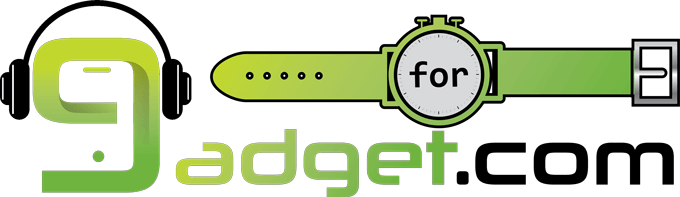




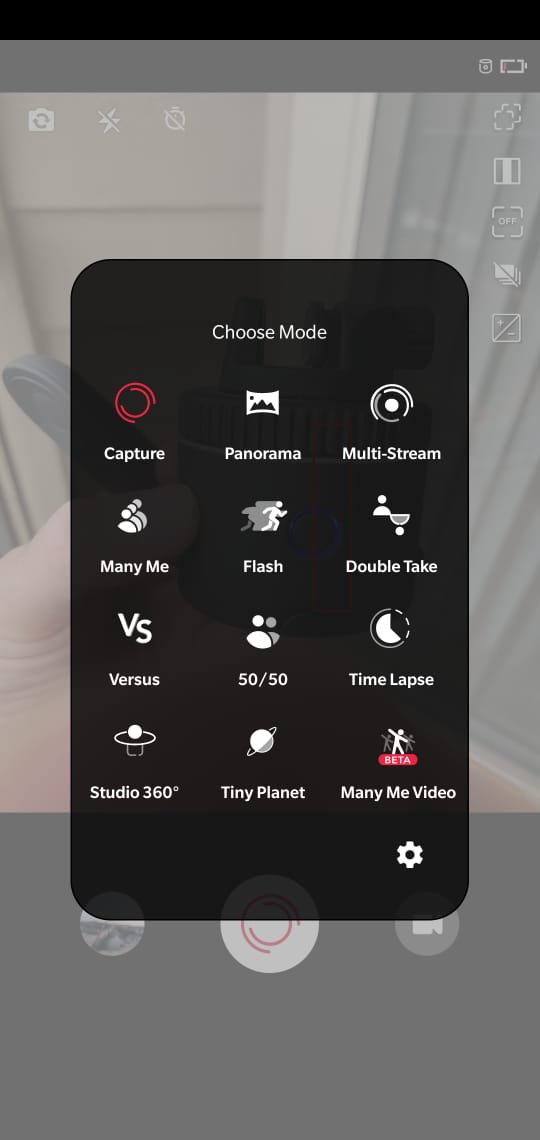





I am looking for a tracker that an 11 year old who likes to make videos can use. Is this a good option?
Yes, this is a good option. The face tracking feature works pretty well in Pivo Pod.
Is there a subscription cost ?
No, there is no subscription cost involved
So, no video conferencing via Facetime or Duo or Zoom?
Unfortunately, No. Tracking works with the Pivo app only.
How well would it function in cold weather? For example, in a riding arena in winter?
I haven’t tested it in snowy weather but it should work just fine
Hi Nad,
Thanks for the review. Would you know if one is willing to shell a little more, whats better than Pivo Pod? I want to use it for my iphone 13.
Hello Nad, I wanted to ask, is the Pivo’s app camera good? I have a pretty good 4k 60fps camera in my phone, so I’m worried that the Pivo’s app camera could be worse and worsen my video quality. Also, how long can the video be when filming with a Pivo? Do you know how long you can film with a Pivo Pod Lite? Lastly, could I film with the Pivo’s app camera offline? I’ll be waiting for your answer.
Thanks in advance.
I wouldn’t say good but its not bad. The camera has basic features which are nowhere close to the default camera app you have on the phone. As far as I know, you can capture video of any length but if you use pivo’s timelapse feature etc, you will be restricted. I think its the same with Pivo Pod Lite because its ultimately the software/app that decides it and both use the same app. Yes, Pivo works offline. You don’t require an internet connection.
Hi will pivo works with gopro10?
Yes it does. You can mount gopro on it but the app functionality will be missing. So I guess you will have to use the remote to control the motion
Hi
the way it’s advertised, seems like it really is an option of a personal cameraman.
I had one in the past, different brand of course, the trouble was that after a week I was using it, it’s functioning, the detection and rotation was pretty dodgy. capturing movements was either way too quick o too slow, full rotation 360° wich wasn’t needed as I was still standing at the front.
I would use it for recording fitness videos.
I am worry that I will just throw money away.
Thank you
Hi! Thank you for your article, Nad. Do you think the Pivo would be a useful device for film dancers? Specifically, a ballroom couple dancing around a large studio? Would it still be able to track the couple in a setting where there might be multiple couples dancing in the same studio?
Hi Dmitry,
Thanks for the comment. When it comes to auto-tracking, Pivo works well only when one person is in the view. If there is more than one, it gets confused about whom to follow. Their algorithm is designed to detect people and follow them. So, while dancing, if some other couple moves in front of you, Pivo will start tracking them instead of you.
On the other hand, if only one couple is in the view of the camera, then pivo could track that couple very well. This is a software thing, so they can improve it in the future, maybe add a custom track region selector or something.
I would recommend giving it a try because you can always return it on Amazon if it does not work for you. Let me know if you have any more questions.