4.6 Score
Gone are those days when USB drives are used for anything and everything. If I could remember, I used to carry a pen drive in my pocket during my college days. You may be wondering why… It’s because the internet was not so widely available during that time and all the lecture notes and stuff needed to be circulated via pen drives. Today, one click is enough to send the notes to everybody’s email inbox!
There are different USB drives available in the market. From a cheap USB 2.0 drive to an expensive type C hardware encrypted drive, you can choose the one based on your requirements. Today, I have a fully encrypted, ultra-secure USB drive with me. Meet, Aegis Secure Key 3NXC by Apricorn.
Just to introduce, Apricorn is an established company that has been manufacturing high-quality, secure storage devices for years. Their products are known for security and performance. In this article, I am going to review one of their latest products named Secure Key 3NXC. This product is their 5th in the Secure Key series. Unlike their older versions, this one features USB C and comes with a lot of cool features.
What’s in the Box?
The device comes in a sealed box inside which you will find,
- User manual
- License Agreement
- USB Drive
- Sleeve
The sleeve seems to be made up of rubber material and it is helpful to keep the pen drive from getting unwanted scratches or physical damage.
Aegis Secure Key 3NXC Features
First USB Type C Encryption Device
Yes, secure key 3NXC is the first hardware encrypted device with USB C support. As I spoke with their support team, the USB C port does not have any effect on data transfer speed. It’s just there. On the flip side, this drive can be used with smartphones as well because most phones feature a type C port these days.
Rugged Build
The device features an aluminum external case with hardened epoxy surrounding the internal circuit in order to protect it from physical tampering. So, there is absolutely no way to tamper with the data, physically or otherwise. If you break open the device somehow, you still can’t access the data as it is encrypted.
Apart from that, the buttons are polymer-coated and are built to last forever. Unlike Nokia 1100’s buttons, these won’t fade over time.
Non-Removable Rechargeable Battery
Since it is hardware encrypted, it has some form of electricity for its circuit to lock/unlock the device. Secure Key 3NXC features a lithium battery that cannot be removed or replaced. It is rechargeable though. It recharges when you insert the device in a type C port. The manufacturer’s warranty on the battery is 3 years and it does not mean that the device becomes unusable after it. Based on your usage, the battery can last for a long time, much more than 3 years. As per the information I received from the manufacturer, the device should work even after the battery is dead. You can just power it with the help of the USB C port on your laptop/smartphone. In this case, you first have to plug the flash drive into your computer and then authenticate it.
Varying Storage Capacity
Secure Key 3NXC comes in different capacities which range from 4 GB to 128 GB. As a comparison, a 128 gig storage device can store up to 35,000 pictures.
Thermal Throttling
Unlike their previous secure key versions, this one features thermal throttling which prevents the device from getting warm. The device throttles at a maximum of 120 degrees Fahrenheit.
Pin Combination of up to 16 digits
You can set the pin from anywhere between 7 and 16 digits. Since the buttons feature alphabets, you can set alphanumeric pins as well. The buttons are just like the old school Nokia phone buttons. If you want to type s, you press button 7 four times!
Guest Access
This is a very useful feature. If you want to give the content of your flash drive without having to reveal the main pin, you have an option to set up guest/user pins. This way, you can easily offer the pen drive to your friends or colleagues and let them access the files without compromising the admin pin. You can then delete the guest pin.
Configurator Software for Admins
This is a special software for companies who purchase this encrypted drive in bulk and give it to their employees/staff. By using this software, the admin or the manager can keep the administrative control of all the devices and set different user pins for different employees. Instead of setting one by one, this tool allows you to configure all the drives at once.
Forgot Your Pin? You are Doomed
Yes, if you forget your pin, there is no way to recover the data inside the drive. Not even the manufacturer can recover the data because it is fully hardware encrypted. So, when you create your pin, make sure to note it down somewhere because you don’t want to store some confidential files inside it and forget the password.
On the positive side, you can set up backup pins. These pins can be used when you forget your main pin. Please note that you first have to create the admin pin in order to set up backup/user pin. Everything needs to be done by hand, there is no software or mobile app that works with Aegis Secure Key.
How to use this encrypted USB Drive?
Although it is not difficult to set up or handle the device, you will have to keep some things in mind. Please note that when you are setting it up for the first time, be very careful and remember each pin that you enter. If you forget your pin, the only thing you can do is reset the device (I will update the steps soon).

Setting up different PINs, Locking and Unlocking the drive
It is better to attach a picture of the manual instead of typing everything. Once you set the Admin PIN, you are good to go. The User PIN is optional.
Note 1: Once you unlock the device, you will have 30 seconds to insert it into your laptop or smartphone. Otherwise, the flash drive will be locked again.
Note 2: When I tried inserting the device into a type C port on a USB Hub, my laptop did not detect the drive. So, I directly inserted it into the type C port on my laptop.
Speed Test
I ran a speed test by using CrystalDiskMark software. By doing this, we will know the read and write speed of the flash drive in different configs. Only look at the first two rows. If you want to know what other rows are, check here.
I manually copied a large file and got around 68 MB/s which is not bad.
Final Verdict
Now that you’ve seen how this flash drive works and some of its features, it is time to decide if you really need it. The main focus of this product is for businesses i.e B2B. I think it is perfect for companies that share/transfer files and other important data hand to hand. By using a hardware encrypted drive, you need not worry about any type of data theft. The only way you can damage the data is by forgetting the PIN. If you are considering it for consumer use, I don’t really see any major difference in using this device over the internet. But, if you are dealing with something really confidential, it could be helpful.
To summarize, Aegis Secure Drive 3NXC does one thing, i.e securing your files. It does the job perfectly. The drive is easy to set up, operate and carry. But keep in mind that the battery is non-removable. The battery is expected to last for years and even if the battery dies, you can still use the device since it can use the power from the USB port of your laptop/smartphone. However, if you forget the PIN, the GOD himself cannot recover the data.
Last update on 2024-04-16 / Links / Images from Amazon PAAPI
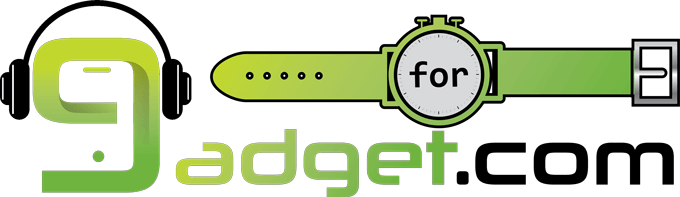

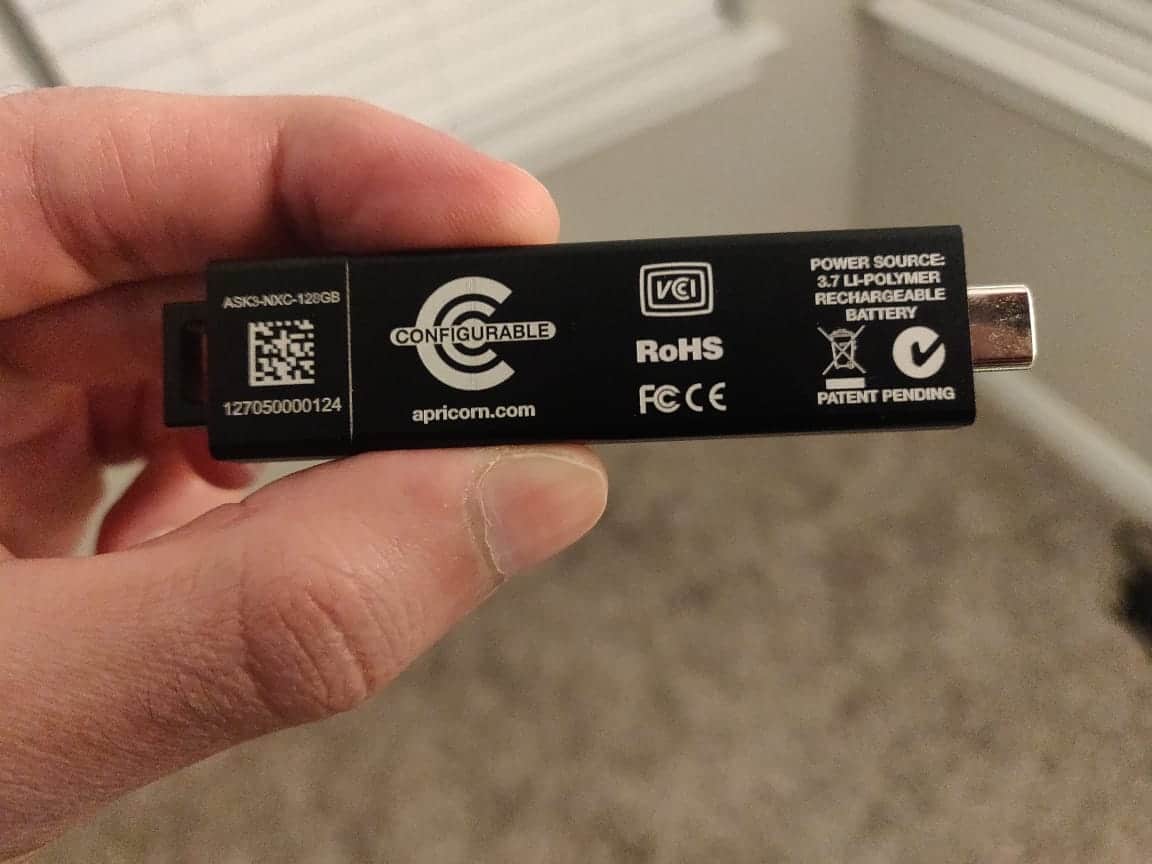





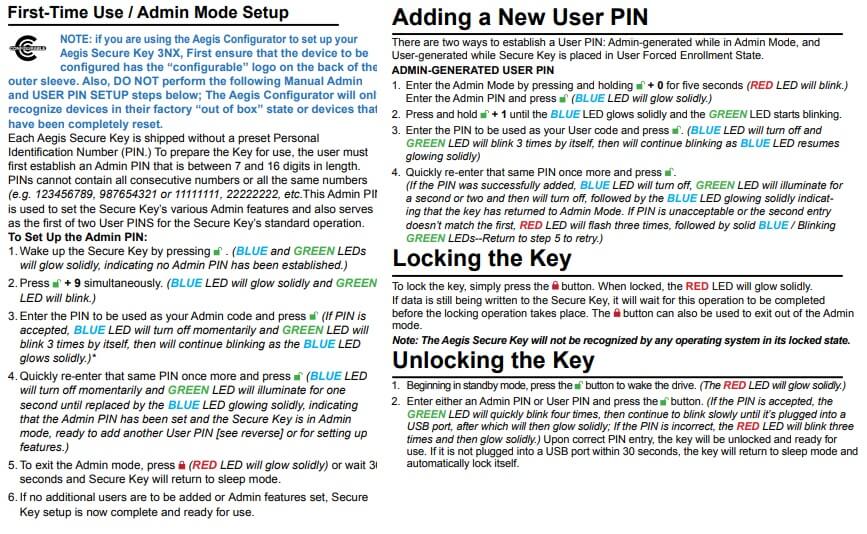

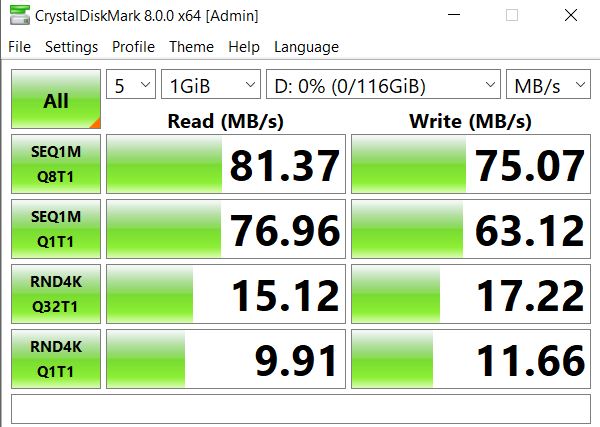
Can the author count to 5? To get “s” you need to press 7 five times, not 4: 7,p,q,r,s.
Thanks for taking the time to point this out, Alexei