Today, wifi routers are so widely available that it could be difficult to choose the right one for your house. Choosing a traditional router may cost you less money but the biggest issue with it is the inconvenience. Some routers are so basic that they cannot even restrict bandwidth while others are advanced but they are bulky. Other than that, one important aspect most routers miss is meshing. It might seem irrelevant for most people but mesh routers are the most convenient wifi routers if you live in a larger space, say a residential house. They not only cover the entire home but also extremely easy to install and operate. Today, we are checking out one such router called MeshForce M3.
In this review, we are gonna see how the MeshForce M3 router performs, what are its cool features and whether it is worthy of your price. If you have any questions regarding this mesh router, leave them in the comment section and I will be happy to answer. I thank MeshForce for sending over this review unit but all of my opinions are 100% genuine and unbiased. Also, these devices are generally called mesh wifi systems but I like calling them as mesh routers.
| PREVIEW | PRODUCT | |
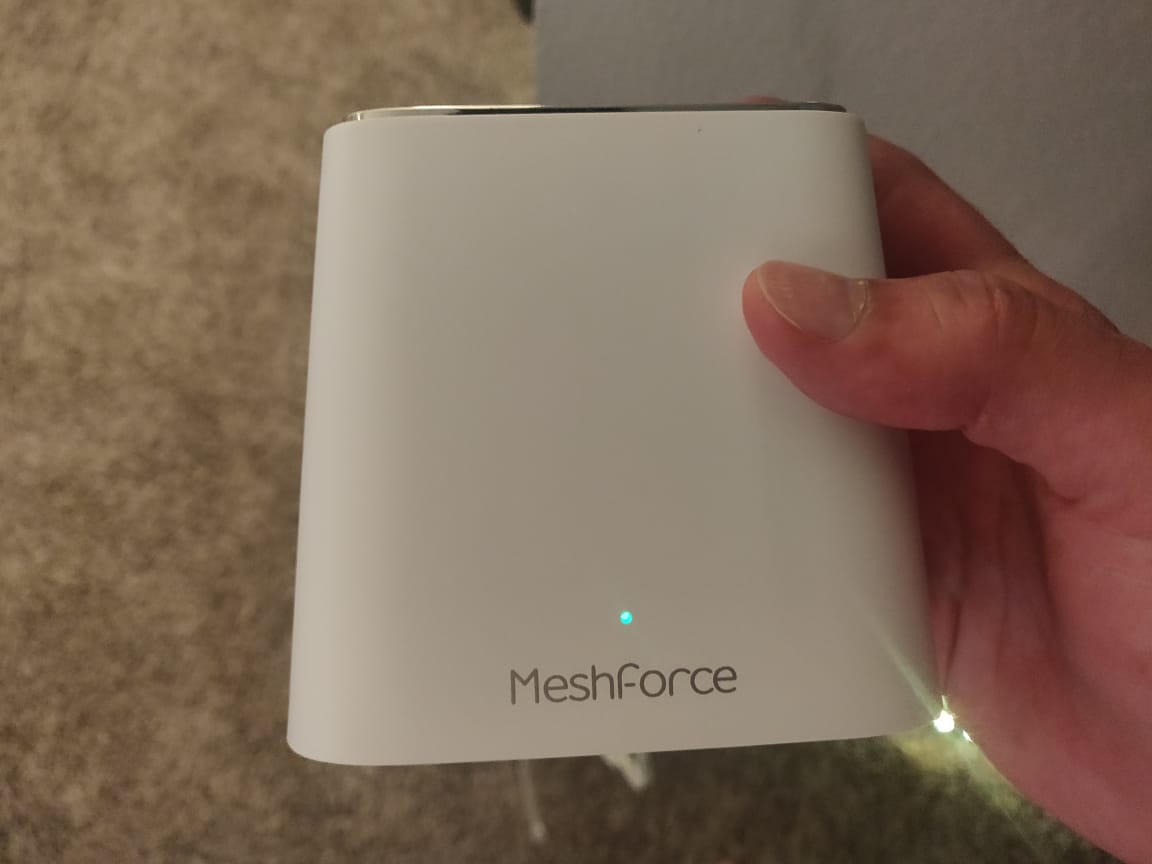
|
MeshForce M3 | Buy Here |
What is Meshforce M3 and what does it do?
MeshForce M3 is an affordable whole-home mesh system that has the ability to cover more than 4000 sq. ft of space. You can be anywhere in the house, garden or even your driveway, you will have wifi coverage. It achieves that level of coverage by creating something known as mesh. Mesh is a technology that allows you to repeat the wifi signal from one place to another. In simple terms, it is like a wifi repeater but you will have a single large network in your home, unlike a repeater which creates a different network for each repeater.
If you are thinking ‘a repeater is way cheaper than a mesh system, should I just buy a basic router and then place some wifi repeaters around my house?‘, you are very wrong.
Let me tell you why, assume you have the router in your living room and a repeater in your bedroom which is upstairs. Now, when you move from your living room to the bedroom, your phone’s wifi needs to get disconnected from your router and then connect to the repeater. This is a HUGE problem. Sometimes, the handover is not efficient which means that you have to manually connect the phone to your repeater. Even if the handover is done automatically, there will be a significant signal loss during the transition. This affects hugely when you are in a wifi call.
I used to have three repeaters at my house. So, every time I move from one point of my house to another, my Whatsapp call would lose the connection, video streaming would take a pause and my downloads would stop completely.

But with a mesh router, you don’t have to worry about these at all. Mesh router creates a huge single network using the wifi dots and when you move from one point to another, there is no disconnection whatsoever. This is because you will have the same wifi network everywhere. In other words, you will have the same wifi name everywhere.
If you live in a bigger home, say 3 bedroom space, mesh router is a game changer
What’s in the Box
- One MeshForce M3 router/wifi point (this is what you connect to your internet modem)
- Two M3 dots (this is what you place around the house)
- An ethernet cable
- User guide
Features of MeshForce M3
In this section, we are going to see some of the most useful features of this mesh router. I will try to cover everything but if you think I missed something, feel free to ask me in the comment section.
Superior Coverage
Coverage is very important, at least when you are considering a mesh system. Since M3 comes with two dots, its coverage area is very large. The company claims over 4000 sq. ft. of coverage but I think you can easily get at least 3000 sq. ft. if you place the devices correctly. If you may know, the median size of a US house is about 2400 sq. ft. So, unless your house has 10 rooms, this router is more than sufficient.
But in order to get good coverage, the router placement is very important. What I would recommend is to install the main router in your living space (preferable near the kitchen) and place one dot in your bedroom and another on your upper floor. If you have a basement, I think the router in your living room would cover it. Again, the rule of thumb is, place the router in the center and spread out the dots in whichever direction you want.
Luckily, their smartphone app will help you determine where to put the dots. It shows you the signal strength and lets you know if the place you are installing the dots is optimum or not.
If you plan the placement well, there will be absolutely no dead wifi spots in your house
Amazing Speed
This is another important factor that I look at. Having a wifi repeater/extender diminishes your speed but luckily mesh does not. So, no matter if you are connected to your router or the dots, the speed remains the same.
I have personally tested the speed on both Spectrum and AT&T fiber net internet in Austin, TX and I am getting a perfect speed. Spectrum is rated at 200 Mbps and I got around 210 Mbps to download speed. The irony is, the router that was provided with Spectrum internet has only about 192 Mbps. I tested it multiple times and every time, MeshForce M3 performed slightly better than the Spectrum official router.
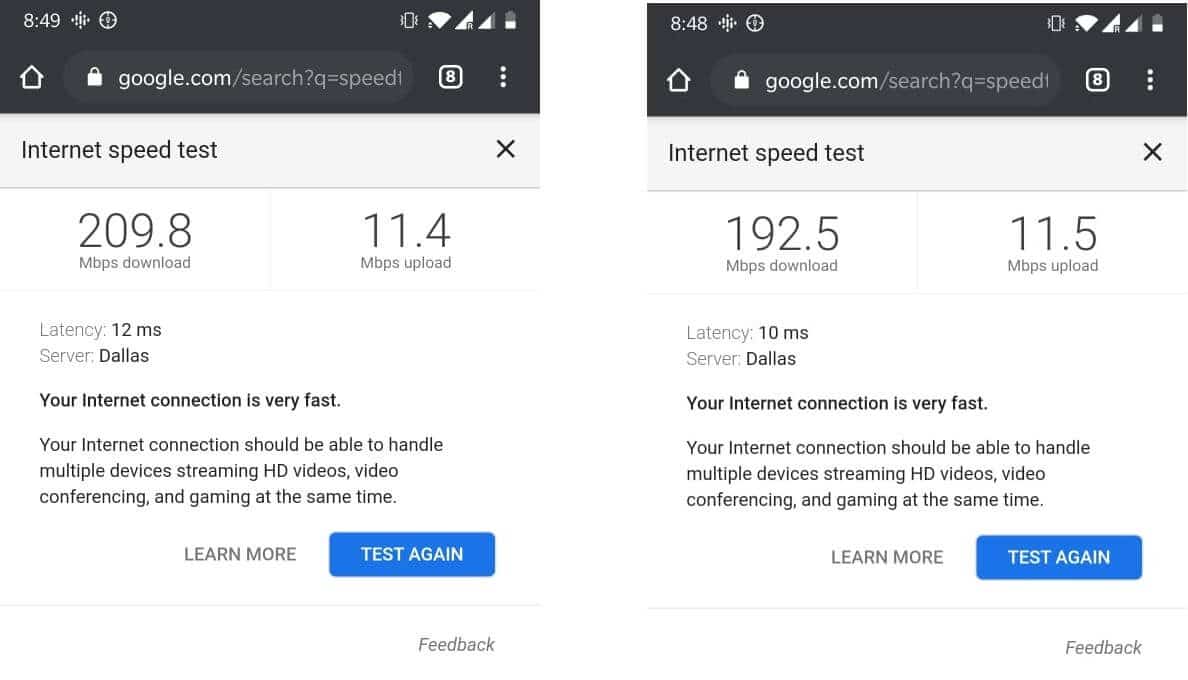
Now let us see AT&T. The connection I got is a Gigablast fiber optics internet. The speed is 1000Mbps over ethernet but over wifi, it should be around 300-400 Mbps. I tested the speed on AT&T official router as well as MeshForce M3 and the results were the opposite of the previous case. The official AT&T router gave me about 450Mbps while MeshForce gave me only 205Mbps download speed. This is a significant difference and I have no idea why. The AT&T device is model+router and I have hooked my MeshForce to it.
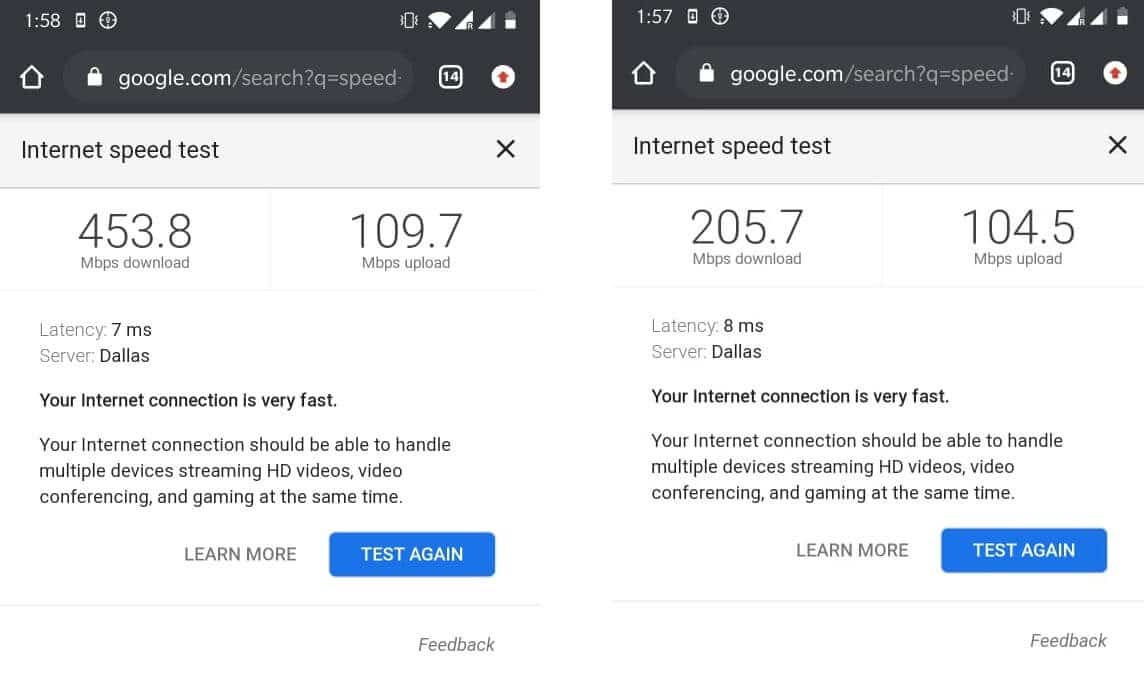
| Official Router (download speed) | MeshForce M3 (download speed) | |
| Spectrum Internet | 192.5 | 209.8 |
| AT&T Internet | 453.8 | 205.7 |
Extremely Easy to Setup
I just loved this feature because this is the easiest router installation I have ever done. It doesn’t even take 3 minutes. Just plug the ethernet cable to MeshForce router and you are online. You may then be asked to change credentials, setup your account, etc but you can go online before doing these. I was really amazed at the installation procedure, it just blew my mind. There was a time when I was using a D Link router that would take at least 30 minutes for the setup. You plug the ethernet, enter the IP address, set up everything, oh my god.
Ultra Small & Portable
Unlike a traditional router, this one does not have any visible antennas. Due to this, the design is super small, it weighs very little and you can easily carry it in your bag.
Most people think that having long antennas helps a lot. Guess what, it does not help much. In the olden days, that was the only option because the antenna technology wasn’t as advanced as it is today. Think of it this way, mobile phones in the 90s used to have a long ugly antenna. But do you see anything like that today? No! The technology has evolved and we can achieve the same level of performance in a smaller, concealed antenna.
Long antennas does not necessarily mean more coverage. This router outperforms many traditional routers with big antennas
Dual Band WiFi
This is another important feature. We have written an entire comparison article on dual band and tri band routers. Check it out. In simple terms, dual-band means you have two frequency bands in the router. Typically, it is 2.4GHz and 5GHz. The 5GHz band offers much more speed than the 2.4GHz band but the coverage area of 5GHz is lesser than that of 2.4GHz. If your router supports two or more bands, it is the best. Luckily, MeshForce M3 supports both these bands and it is compatible with every device.
I have never had any connectivity issue with this mesh system, not even a single disconnection
The total speed it supports is 1000Mbps but please note that it is a combination of speed over 5G and 2.4G. In other words, the 5G network supports 867Mbps while 2.4G supports 300Mbps. It is 1000+Mbps when combined.
Can Connect Up to 6 Dots
Assume you move to a bungalow which has 10 rooms. Now, the two dots included in the package is not enough. But there is no need to purchase a different mesh wifi system because MeshForce offers additional dots that can be bought on Amazon. The M3 model supports up to 6 dots. So, on top of the included 2 dots, you can add 4 more. I think 6 dots would be able to cover 10,000 sq. ft of area. Time to share the wifi bill with your neighbors? I used to do that in college.
You also have a LAN port on each wifi dot
Smartphone App
MeshForce routers come with their own smartphone app that lets you do a variety of things. Some of these tasks are so helpful which some are only for advanced users. Let us see some of the options that I found useful.
Monitoring
When you are in the app, you can see which dot is active, what is the upload and download speeds and how many devices are connected to the network. On top of that, you can also see which devices are connected. You can click on a particular device and see if it’s using 5G or 2.4G, the online duration, IP address, MAC address, etc. This is helpful to see which device is consuming more data or taking all of your resources!
Separate Wifi for Guests
The next time someone asks for your Wifi password, you don’t have to reveal the real one. You can create a guest network in one click and provide the new wifi name and password to them. You can also set a validity for the network. So, if you want the guest wifi to be terminated after 4 hours, you can do it.
Parental Control
This is a helpful feature if you have small kids using the internet in your home. With parental control, you can assign some devices to a group and then set some restrictions for that group. You can also add a period of internet accessibility which disables internet access from your kid’s phone during dining or bedtime. No more phones during dinner!
More Features
Access Management – This feature is useful if you want to block a particular device from your wifi network
QoS – Enabling this will ask you for the ISP speed. Mine is AT&T gigablast so I entered 1000Mbps. QoS is particularly helpful if you play games because this feature will allocate sufficient bandwidth to different devices doing different tasks.
There are some advanced settings like port forwarding, DHCP server, and DNS that I won’t be covering. Those are not needed for our regular usage.
How to Use this Router?
As I mentioned earlier, this mesh router is plug and play. If you are using it for the first time, follow these steps.
- Connect this Wifi point to your modem or other router via ethernet
- Plug the power cord
- Wait for a couple of minutes and you should be online
- Connect your phone to the router (the default wifi name and password are on the bottom of the router)
- Open the app
- Set up the wifi name and password, that’s it

If you move to a different place, you don’t have to do these steps again. Just plug the ethernet cable and turn on the router. You are online in a couple of minutes. Super duper simple!
Setting Up Dots
Setting up the dots is super easy too. Plug the dot into a power outlet, let it initialize for a bit. Open the Mesh app, go to settings. You will see ‘Add a mesh point’ option, click on it. Now follow the on-screen instructions. You just have to scan the bar code that is present on the dot. When you are done, you can change the dot’s name.
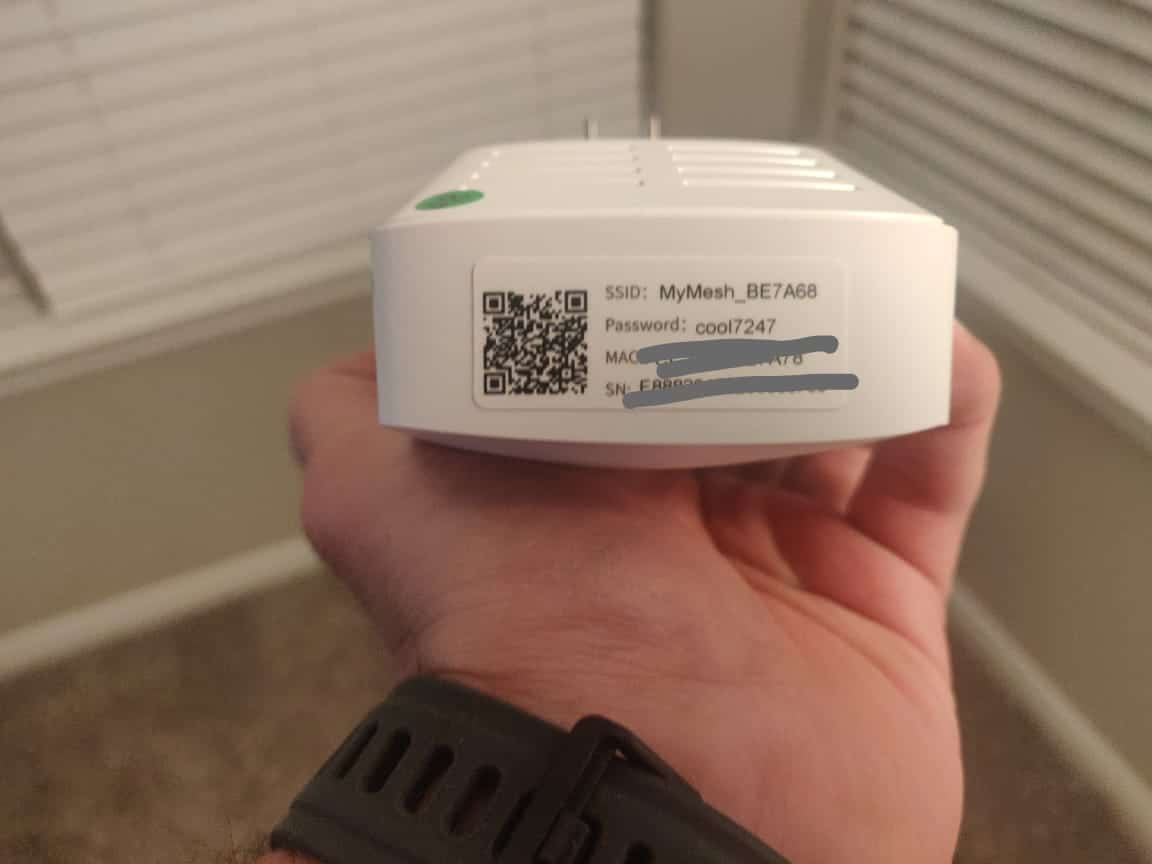
Key Takeaways
- MeshForce M3 is a mesh wifi system, so you will have a single wifi name in your entire house
- The installation takes less than 5 minutes and it is the easiest one I’ve seen in my life
- It comes with two wifi dots and placing them around your house need to be done carefully because it affects coverage area and speed
- It is a dual-band system, so you get both 5G and 2.4G wifi. The router is smart enough to assign the one according to your device. If your phone supports 5G, you are automatically assigned 5G.
- The smartphone app is tremendously helpful with features like monitoring, guest wifi, device blocking, parental control, etc
- The router supports up to 1000Mbps internet. So it is compatible with Giga fiber internets
- Covers up to 4-5 rooms and up to 4000 sq. ft. area
- It is a simple and portable device. There are not long antennas and you don’t need one to be honest
Final Verdict
Huh, this is a huge review, isn’t it? Now that you know about this product, it is time for me to give my final advice. If I were to buy a new mesh wifi system again, I would 100% choose MeshForce due to three things. They are quality, features, and price. MeshForce M3 is super affordable when you compare it with other mesh systems that offer a similar coverage area (4000 sq ft). It also has smart features and the network quality is top-notch. I’ve never had any dropouts, disconnections, random restarts, or anything like that.
Out of many products that I review, only a few are perfect in every way possible. MeshForce M3 is one such product.
So far, I am extremely happy with this router so I don’t hesitate in recommending it to anyone and everyone. If you are looking for a very good quality mesh wifi system, just get this one. I bet you won’t regret it.
| PREVIEW | PRODUCT | |
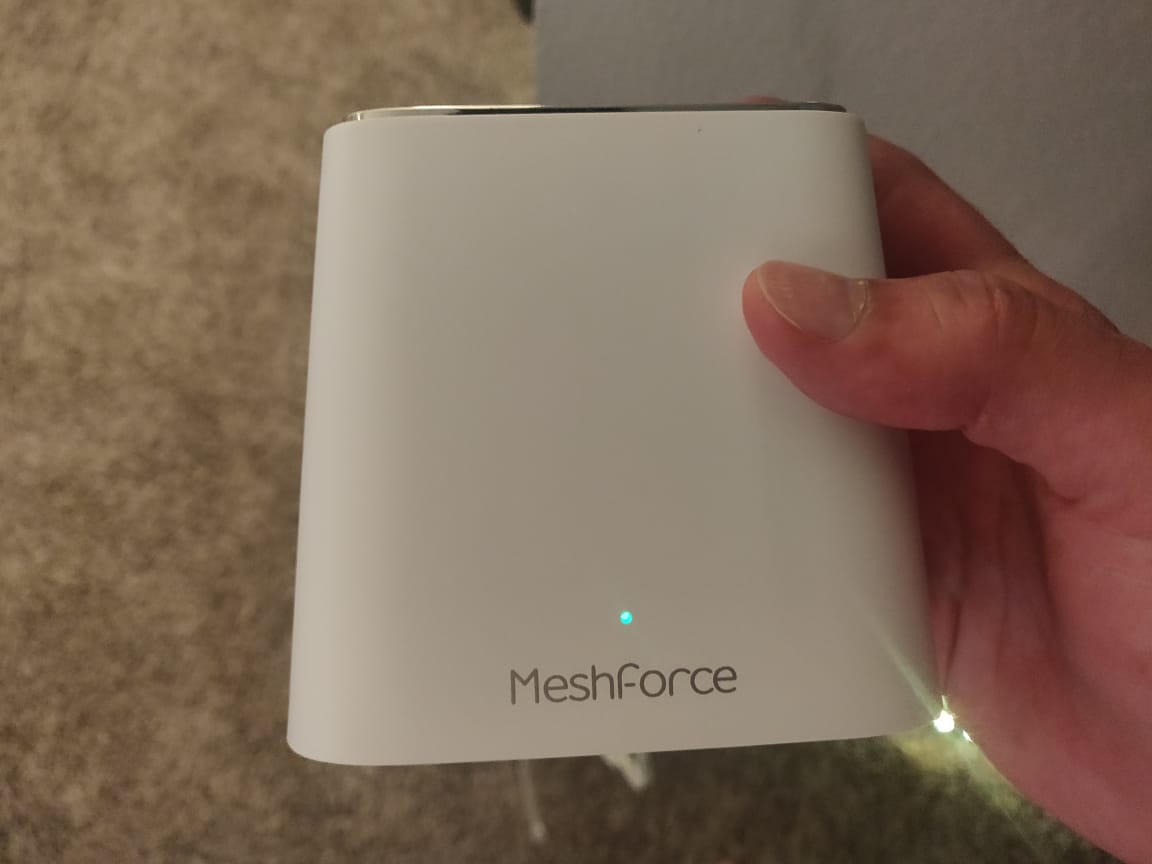
|
MeshForce M3 | Buy Here |
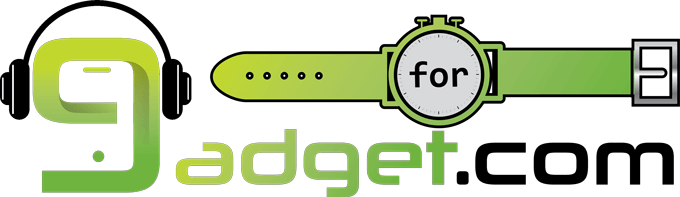

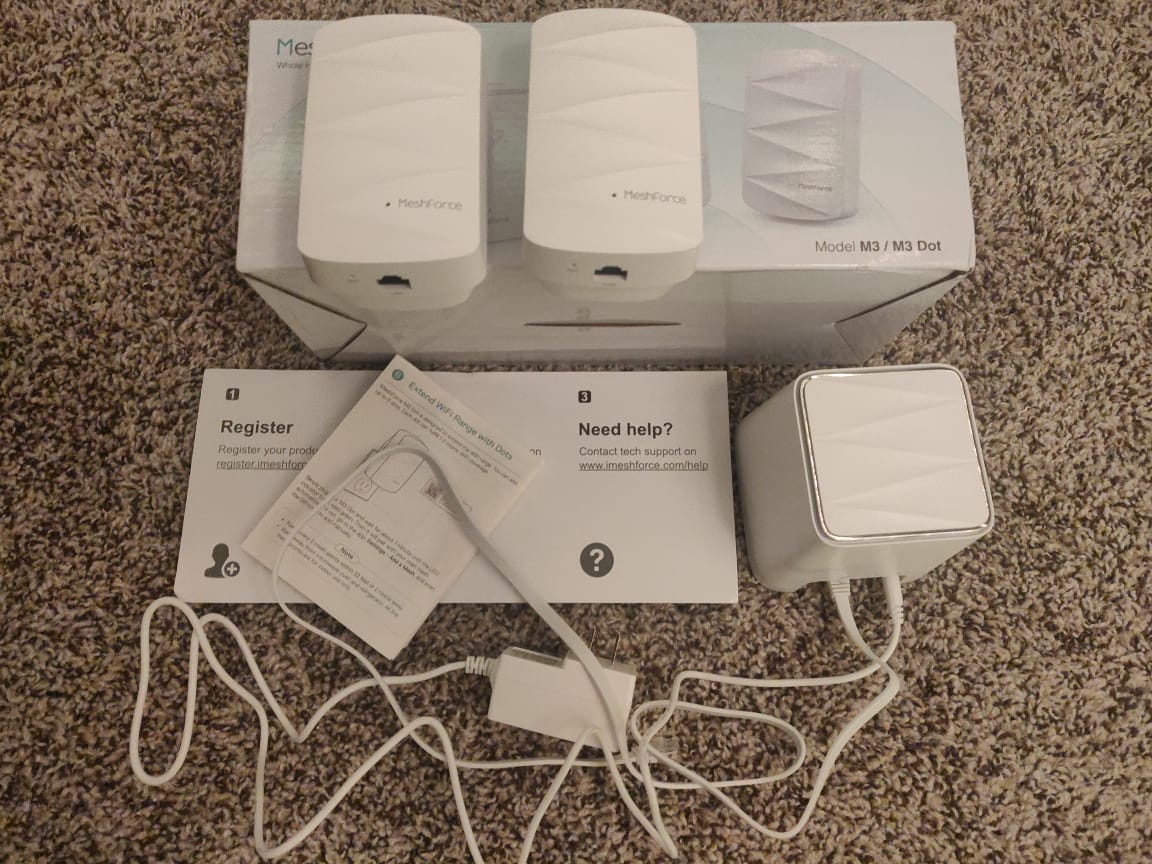

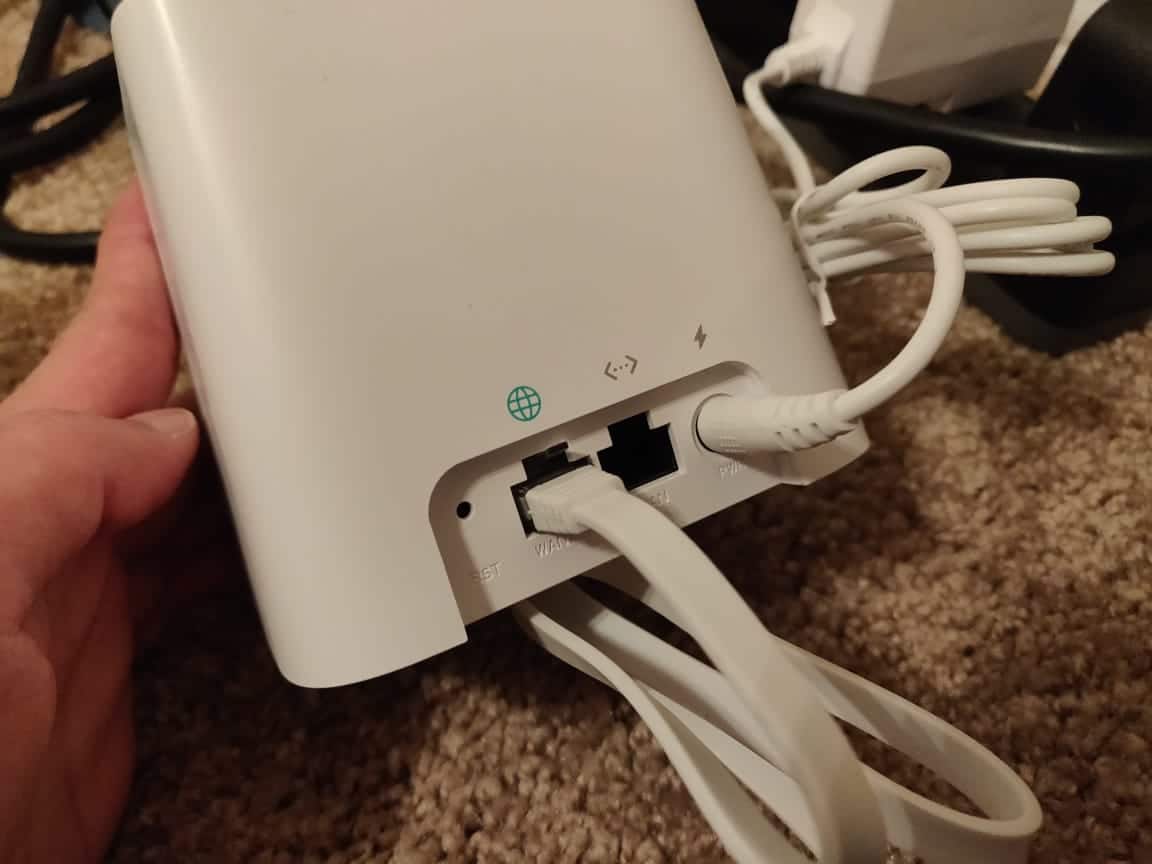

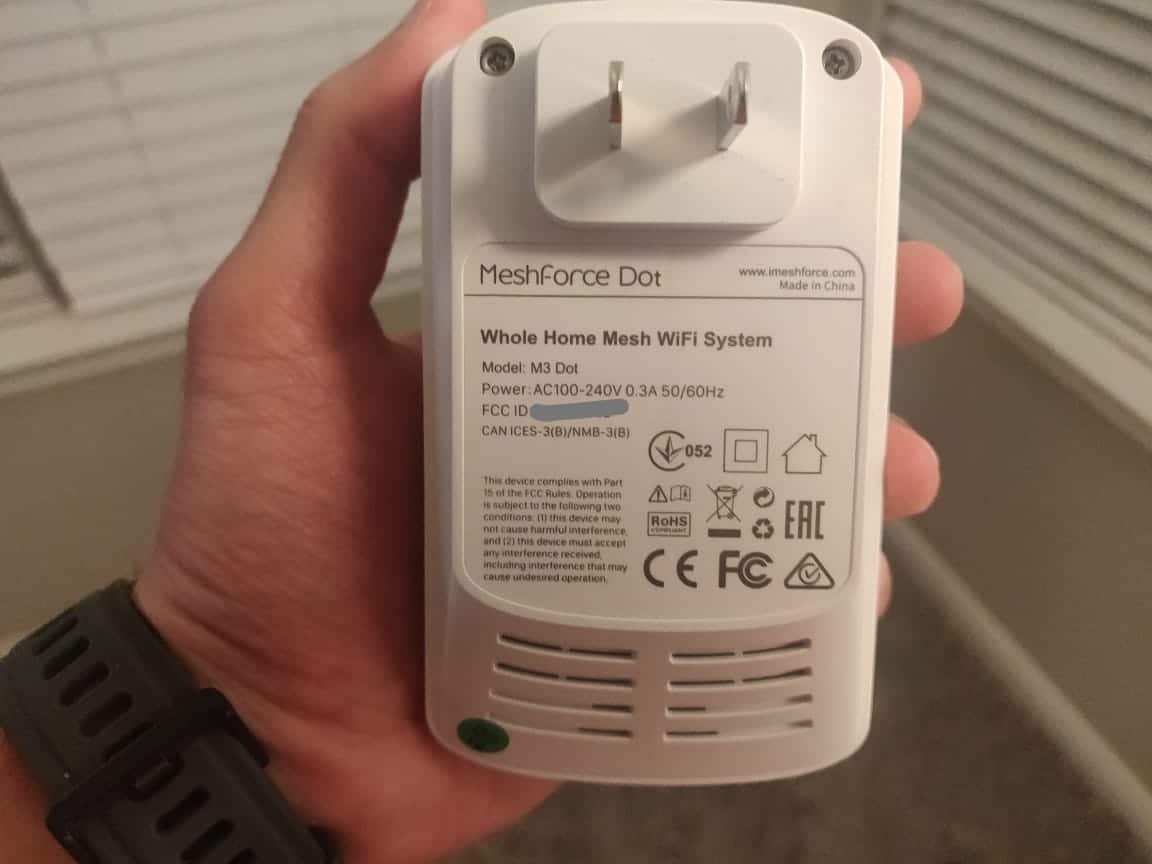
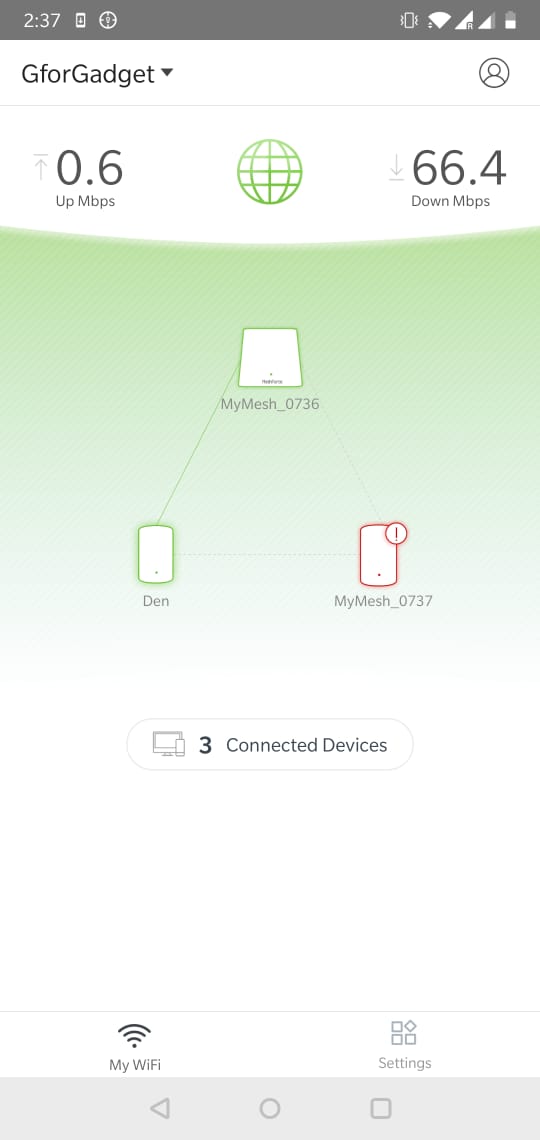
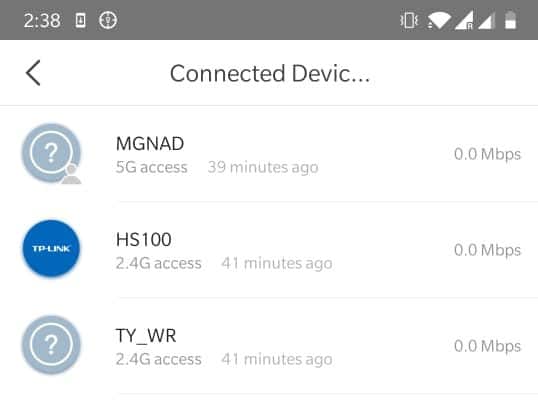
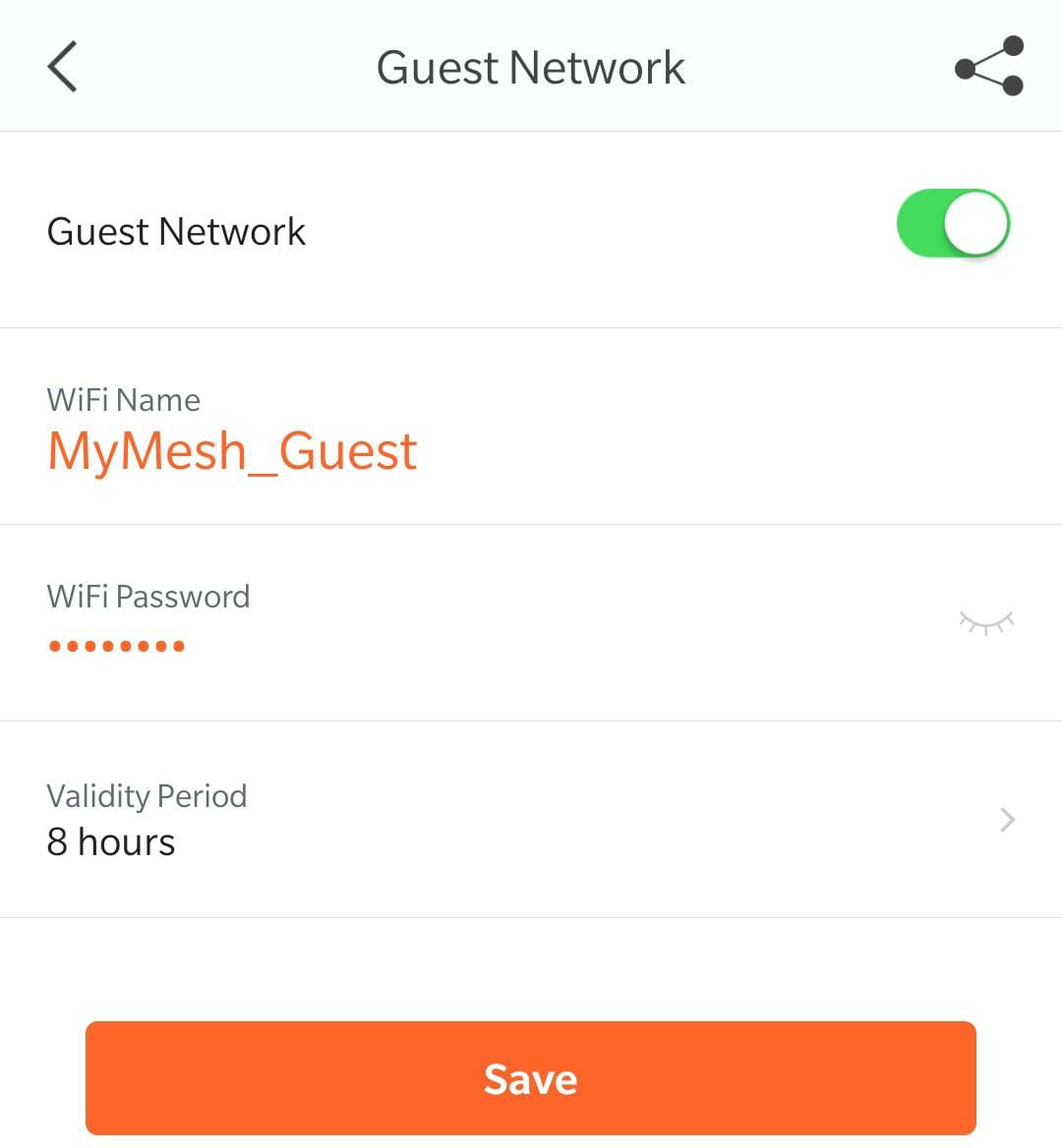
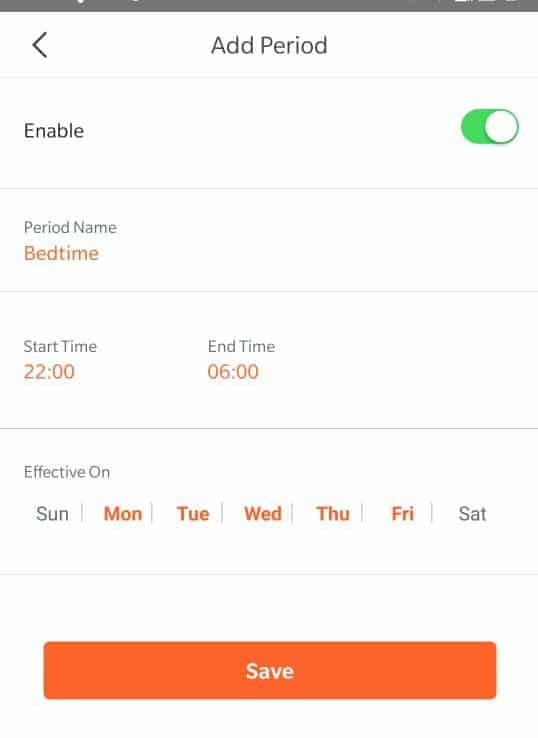
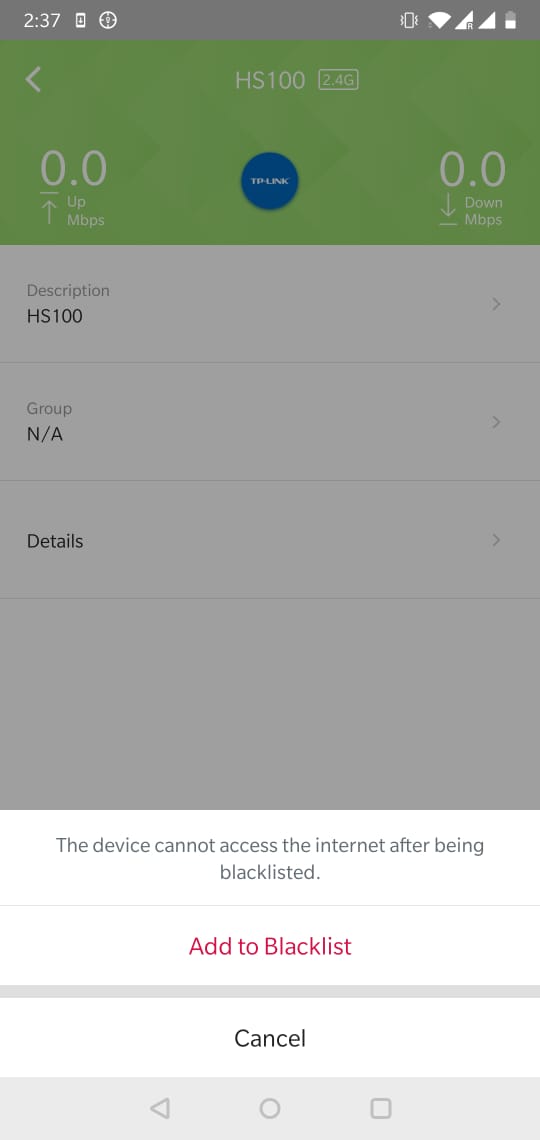
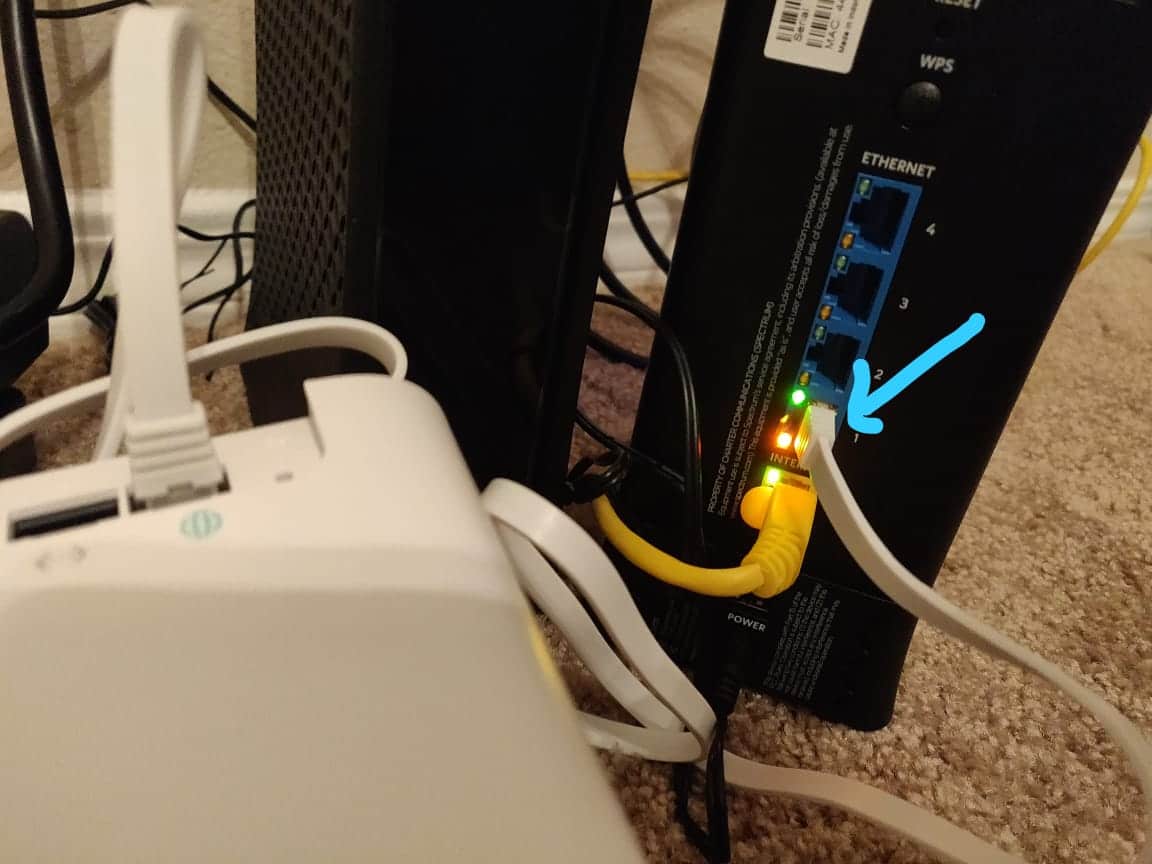

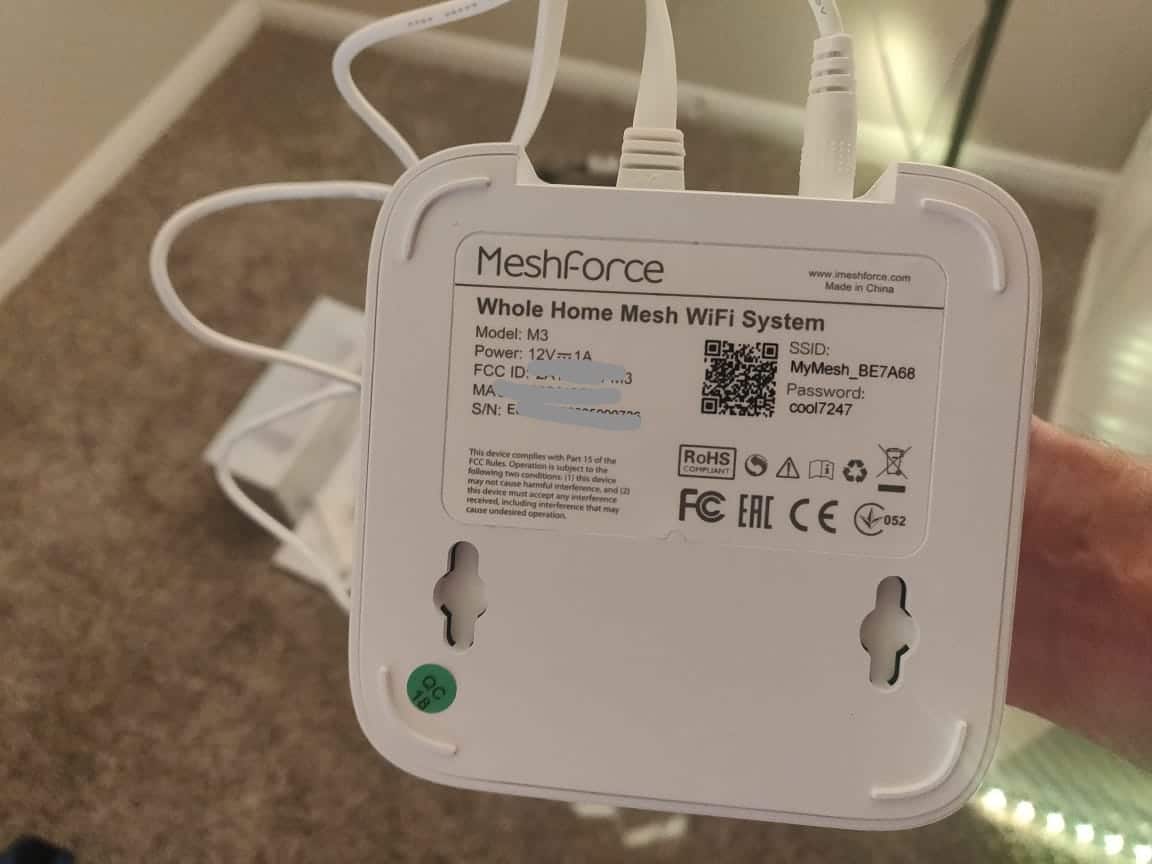
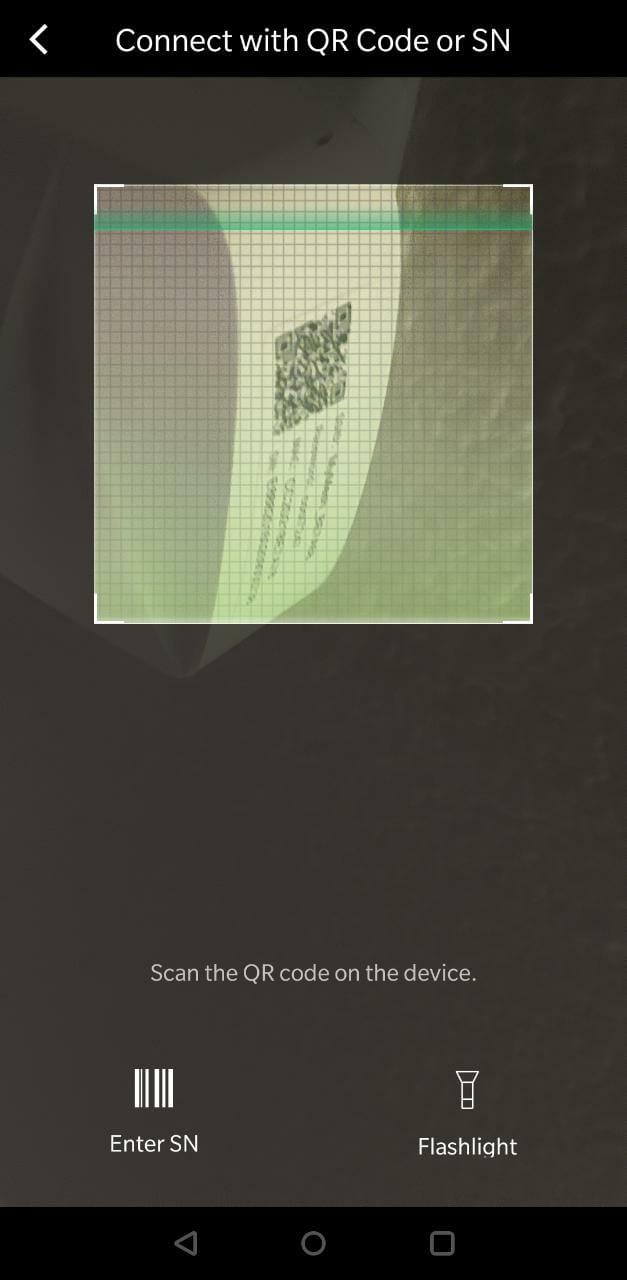
it’s a very bad product, cant connect my wifi
Don’t buy it , it sucks
Sorry I have the m3 suites 3 pieces and it sucks , only pulls 2.4ghz and there is no way to manually configure it and change channels , only getting speedyest 50 on a 600 megs connection, waste of time , regretted .
Thanks for your feedback. I’ve experienced a dip in speed but not as much as it is in your case.
Just out of curiosity, can I connect two Mesh 3 routers to form a mesh network? Basically can I replace the dots with another router itself?
Yes, you can do that
Hi there.
Sorry, if this is a silly question. Can this be linked to a ASUS router?
Yes, it works with ASUS router
Hello
I live in South Africa and I’m considering the Meshforce M3. The plug issue is easy to fix with adapters, but I an concerned about support. What happens if I have problems with parts and/or need support?
If they are officially selling the product in South Africa, they will have some sort of after-sales support in the region. It is uncommon for a wifi system to malfunction, the only time I experienced one was due to power fluctuations (during lightning).
Meshforce has an official website. I would write them an email and buy the product after they get back.
I am having network drops and severe slowness with this set up. I live in a 1000sq ft apartment. I have the main device in my living room with a node in the kitchen, one on my son’s bedroom and one in my master bedroom… do you know of any issues with this system set up in apartment buildings?
I have the device set up in my apartment and it is working great. Are you sure the nodes are well within the range of the router? The farther away the nodes are, the slower the data rate is going to be. If I were you, I would optimize it. If nothing works, a complete reset of the device may help.
Nad,
Do the dots need to go through the same home wiring fuse box? I have 2 seperate electrical entries. I’ve tried using repeaters but they must be plugged into the same electric source in order to communicate with their base… thus not providing me wifi at other end of my home. I want to ”mesh” up my house but information not available.
Thanks!
No, you can use different fuse boxes or power sources and the mesh system would work fine. As long as those dots are within range of one another, there won’t be any issues. Power supplies are just to power up those devices, they don’t impact wifi or anything else.
Hi,
I’m using Nomad internet. Can I safely connect to the modem provided ? I use streaming television ( YouTube TV) what is involved in setting up this system ?
Thanks !!!
Yes, it should work with Nomad internet. It is just a router. So, you can hook it up with your Nomad modem and you can connect your TV or any other device to MeshForce. If you already have a router, you can replace that with MeshForce. Let me know if you need any info.
I got this about a month ago and BINGO last night our Samsung TV will no longer connect. If finds the network but wont connect. I still had my internet provided router so I swapped them out and the TV hooked right back up to that one. Does then unit have known issues with Samsung Smart TV’s? Suggestion on what could be wrong and how to fix. Other than this I have been happy with it.
I haven’t tried connecting to a TV but can you try creating a guest wifi network (via meshforce app) and connecting your Samsung TV to it? You may also try turning off the 5 GHz band on the router so the TV is made to connect to the 2.4GHz. Some trial and error methods should help.
I am interested in purchasing this product! I have an AT&T Netgear Nighthawk Hotspot only! Will this or any mesh system work for me? I am trying to get wifi in our pool house in the backyard for our smart TV
If the netgear nighthawk has LAN support, then yes you can hook meshforce system to it and create a mesh network
Hello Nad, I just setup my M3s with 4 nodes. It is great and have good signals even in the yard and my shop. I just discovered one problem though when I went to print, my printer is showing offline on the app. There’s no way I see to add it, I’ve rebooted, powered it and the ISP ROUTER down and disconnected then hooked it all back up with no luck.
I had turned WiFi off on the ISP router as I read it shouldn’t be left on. But, I went and turned it back on and the printer worked fine, but still shows offline on the mesh app.
Is it a problem to leave the WiFi on on my ISP router? Is there a way to make the printer hook up to the Meshforce? Thanks for any help you may suggest!
Hi Steve,
No, you can keep the WiFi on your ISP router on but make sure the WiFi name in ISP router and mesh router is different. Also, make sure the Meshforce system is giving out 2.4G signals because most printers would connect over 2.4G but not 5G while your smartphone and laptop would use 5G. I think you can make sure it is giving out 2.4G by checking their smartphone app. Let me know if that did not help.