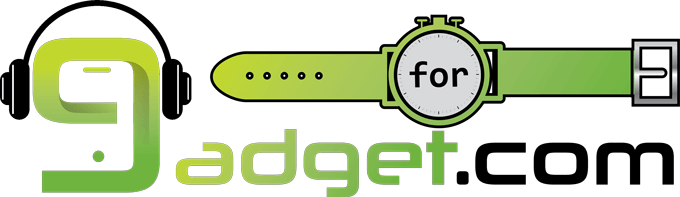I’ve seen and tried many electric bikes over the years. However, I’ve never come across e-bikes as cool as those from Urtopia. The brand offers two electric bike models: Carbon 1 and the newly released Chord.
Carbon 1 has a sub-variant called 1S. The distinction lies in the motor power and the choice between a chain and a belt. The model I am reviewing here is the Carbon 1, which features the carbon belt drive.
As of Aug 20: I have been using the Carbon 1 for over 5 months now and have a comprehensive understanding of its performance and feel. During this period, I lent the bike to a few friends to gather their feedback. As a result, this review will encapsulate both my experience and theirs.

Should you have any queries or comments about the bike, kindly leave them in the comment section below this post. I’d also appreciate any feedback you may have.
| PREVIEW | PRODUCT VARIANT | |

|
Urtopia Carbon 1/1s | Buy Here |
What’s in the Box
As expected, the bike came in a big but surprisingly lightweight package. The delivery was smooth but I had to go help the driver to unload the box. I live in an apartment (3rd floor) so it was good to have another set of hands to carry it up.

One thing I noticed is that there were fewer foam/thermocol protective covers. However, no damage was done to the bike, thanks to its sturdy packaging.


Assembly
Assembly was easy but not quick. If I remember correctly, it took me about 45 minutes to fully set it up. It comes “half” assembled but you’ll have to fit
- Front wheel
- Seat
- Pedals
- and the Battery
Attaching the seat proved to be the most challenging because it required the use of Allen keys. Additionally, a cable runs inside the seat frame, and threading it through was a bit of a task – it got messy.

The Allen key mechanism is designed to deter theft of the seat, a clever approach but not foolproof. Furthermore, the protective cover that’s supposed to shield the Allen keyhole did not fit properly. I’m not sure why, but I didn’t dwell on it.
Once everything was assembled, I inserted the battery and allowed it to fully recharge. Only after that did I switch on the bike.
I was very excited during the assembly because I was so eager to take a ride
10/10 for assembly
Smartphone App
Urtonia bikes are smart e-bikes. This means they are equipped with Bluetooth and SIM-based GPS connectivity. You can control various features of the bike, including the sound and light, using a dedicated smartphone app.
App Setup
Once the assembly is complete, you have to pair the bike with your smartphone. This way, you can access it through the app and add fingerprints.
The user manual included in the package is very good. You’ll find all the detailed setup instructions there. Check out this youtube video for more.
App setup was simple, turn on the bike and put it to pairing mode, search for Bluetooth devices and connect.
Now, you are ready to ride!
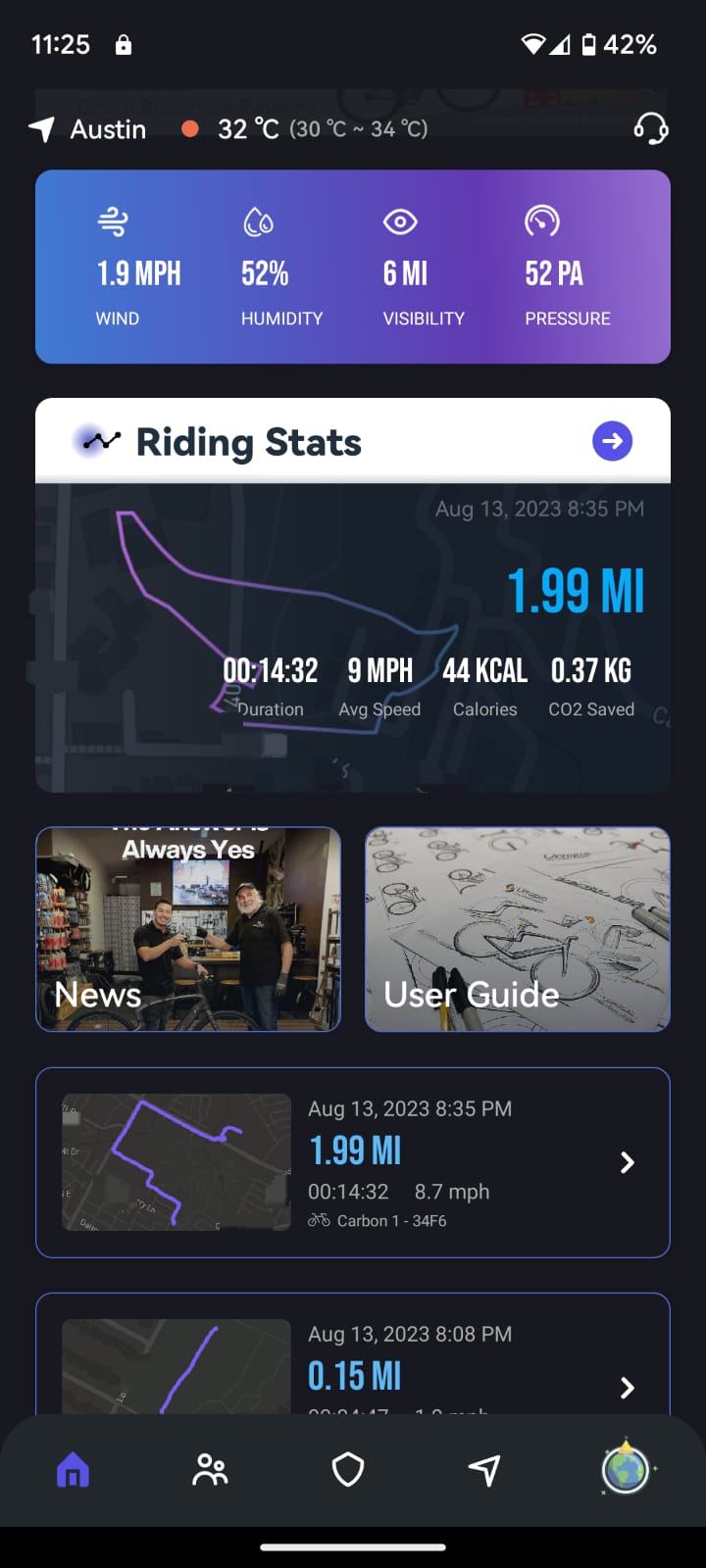
App Features
Some of the top features of the app are,
- Remote lock/unlock
- Light, Power on and off
- Beep, alarm mode
- Volume, sounds and vibration controls
- Fingerprint, geo-fencing
- many many more
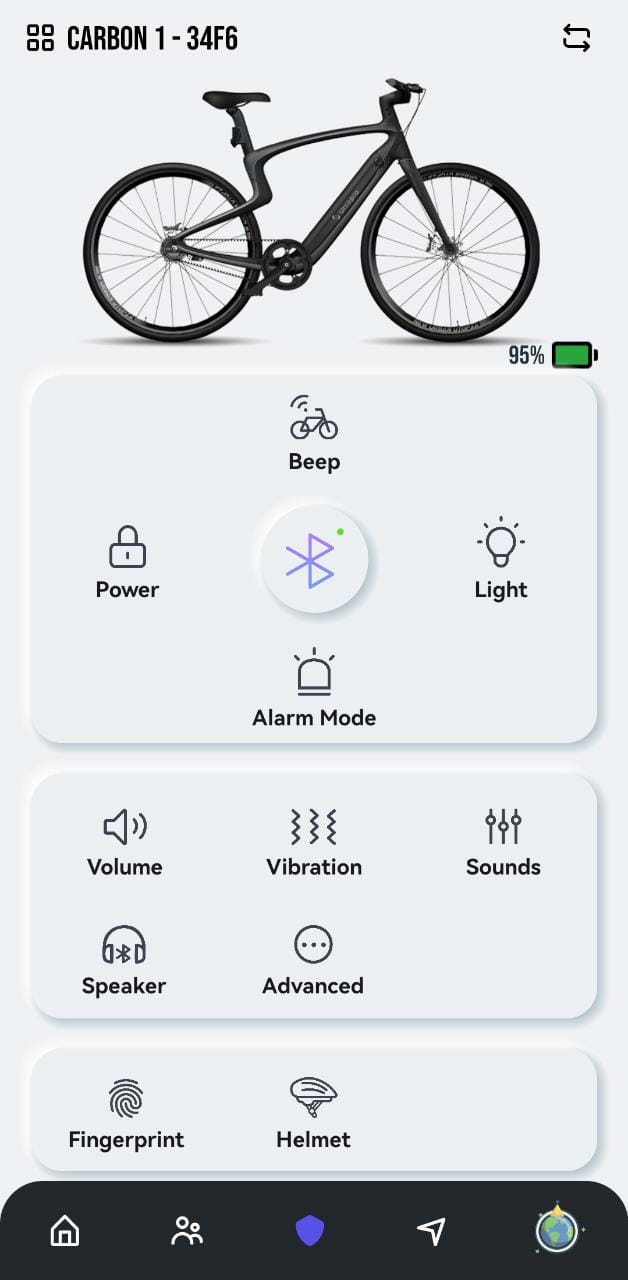
The app deserves a 9/10 rating
Aesthetics & Build Quality
Next to no other e-bike. At this year’s Consumer Electronics Show, I must have seen around 25 different electric bikes, but none compared to this in terms of aesthetics. Every time I ride it in public, the attention it garners is remarkable. On several occasions, people have approached me, inquiring about the bike and even taking pictures. Carbon 1 boasts an elegant and futuristic design. Its frames, tires, handlebars – every component is meticulously crafted. When it comes to aesthetics, Carbon 1 effortlessly earns a 10/10.

The build quality is commendable as well. The carbon fiber frame exudes sturdiness. The seat, rims, and brakes are top-notch. Being someone who prefers trails and muddy terrains over urban roads, I’ve subjected this bike to diverse conditions, from gravel and stone patches to hilly terrains and extremely muddy paths. I’ve had my share of accidents, too – I fell twice, one fall being particularly nasty (tried to drift and lost control). Additionally, I’ve indulged in skidding, drifting, wheelies, and more. Yet, the bike still looks and feels pristine.

I’ve never encountered issues like squeaky noises, punctures, or even minor scratches. The bike has truly withstood the test of time and rough handling. For build quality, it gets a solid 9/10.
Note: A few weeks in, I noticed the pedal’s Allen key cap was missing. It might have come off during an off-road ride.

Portability
When I’m in the market for a bike, portability ranks high on my list of considerations. This is mainly because I’m the type who prefers to transport the bike, often in my car. In terms of portability, there are two main points to consider:
Lightweight
Almost every electric bike I’ve tried is on the heavier side. Some are so weighty that they’re practically impossible to lift. This is primarily due to the motor and battery components. The utility of a lightweight electric bike cannot be overemphasized. Thanks to its carbon fiber construction, Urtopia’s Carbon 1 is astonishingly lightweight. I own two other bikes (Flyer and Heybike), and they are nearly twice as heavy as the Carbon 1. Thus, I can personally attest to the significant difference this makes both in transport and while riding.
The Carbon 1 is so light that you can effortlessly lift it with one hand – I’m not exaggerating. The first time I lifted it, I was taken aback; it felt like lifting my carry-on luggage.


I reside on the third floor of an apartment building without an elevator. Owning an ultralight bike like the Carbon 1 is a genuine game-changer. Carrying it up and down the stairs is a breeze. In contrast, the weight of my Flyer bike often makes me think twice about even setting out on a ride.
The advantage of a lightweight bike becomes even more evident on uneven terrains where you might need to quickly move the bike by hand. This has been my experience countless times. For instance, when biking through rocky woodlands strewn with fallen trees, I could swiftly lift the bike and set it down on the other side. This feature has been incredibly beneficial.

With this bike, I have crossed small streams, inaccessible trails and whatnot. I’ve included some photographs below, though they hardly capture the full experience.

Also, having lightweight electric bikes helps in maneuvering while you ride. The lighter the bike is, the easier it is to twist and turn, jump and break.
Compactness
A compact bike should be preferred over a bulky one because firstly, it takes less space and secondly you can carry it in your vehicle. Although Carbon 1 is not foldable, you can still manage to fit it in your car. Just take the front tire out, turn the handle to the horizontal position and load it into your car.
My Hyundai Sonata comfortably accommodates the bike in the center seat. I’ve done this multiple times without any issues. However, if it’s your first attempt, you might benefit from an extra pair of hands. Always ensure that you load the bike gently to prevent any damage to both the vehicle and the bike.


I’ve also tried placing it in the car’s boot space, but it didn’t fit. However, if you own an SUV, I believe it should fit comfortably.
Detaching the front tire takes roughly 25 seconds, while reattaching it requires about 2 minutes. Exercise caution during this process as the tire is close to the disc brake. Additionally, ensure you don’t misplace the springs and bolts.
Definitely 10/10 here.
Riding Experience
First Ride
As I mentioned earlier, living on the third floor of my apartment means I have to carry the bike down myself. I wasn’t prepared for an additional workout, but to my astonishment, the bike was incredibly light. I’m not exaggerating – it might very well be lighter than the $100 Huffy bike I owned during grad school, all thanks to its carbon fiber construction.
Once I reached the ground floor, I powered it on and began pedaling. By default, it starts in mode 0, which is the non-assist mode. The moment I adjusted the setting, the difference was perceivable. The acceleration was immediate, yet smoothly delivered, a testament to the efficiency of the torque sensor.
I managed to cover about 4 miles and, impressively, didn’t break a sweat. It was, indeed, love at first ride!
Comfort
I have no complaints in this department. The seat cushion is plush and inviting, allowing me to sit comfortably for prolonged periods. I’ve encountered bikes with rigid seats that become painful after just a short ride. However, thanks to its top-notch construction, Urtopia ensures comfort isn’t compromised.
The distance between the seat and handlebar seems to be just right, at least for someone of my height. It’s worth noting, though, that if you deactivate the pedal assist and ride for an extended duration, it can strain your back. This observation wasn’t unique to me; my uncle, who tried out the bike for a few days, reported a similar experience.

Regarding suspension, Carbon 1 impressively holds its own. While it doesn’t feature front or rear suspensions, its design effectively dampens vibrations and jolts. I suspect the bike’s carbon fiber material and lightweight nature contribute to this effect.
By comparison, my other e-bike, the Flyer, lacks suspension and is significantly heavier. Even minor road irregularities can result in noticeable bounces.
For overall comfort, I’d award it an 8/10.
Torque & Assistance
The torque sensor on the Carbon 1 is outstanding. Having tried various e-bikes, I’ve observed that many either lag in responding to pedal pressure or produce an abrupt boost in acceleration, making the ride less than smooth. In contrast, the Carbon 1’s torque sensor stands out for its precision, delivering fluid and efficient assistance.
Typically, I set the assist to levels 1 or 2. Level 3 and 4 can be a bit intense, occasionally producing sudden acceleration. Level 0 is without any assistance. It’s essential to understand that the Urtopia Carbon 1 is a hybrid electric bike. This means it doesn’t offer a throttle mode, operating solely on pedal assist.
Initially, I mistakenly believed that pedal assist bikes would require considerable effort. The Carbon 1 shattered this misconception. I recommend pedal-assist bikes for everyone, irrespective of age group.
For the assistance and torque sensor functionality, I award a perfect 10/10.
When the battery level is too low, let’s say <5%, the assistance goes down. I think it is to conserve energy so the essential components like GPS keep functioning for a longer duration
Carbon 1 features a unique “Walking mode.” Activating it requires a long press of the right arrow button. In this mode, the bike essentially “walks” alongside you, propelled by a gentle motor speed. Personally, I wasn’t fond of this feature and haven’t used it since my initial trial. Given the bike’s lightness, I find it simpler to manually push it. However, the Walking mode might prove beneficial when ascending hills.
Belt Drive
This was my first experience with a belt drive, and I must admit, I can’t imagine returning to a chain system. Bikes with belt drives offer numerous advantages over their chain counterparts: they’re free from grease, there’s no risk of the chain coming off, and they operate with reduced noise.

Of course, there’s a trade-off when it comes to gears, but it’s a compromise I’m willing to make. While the Carbon 1 features a belt drive, the Carbon 1s uses a chain drive. Should I decide to purchase this bike again, I’d undoubtedly opt for the belt drive variant.
10/10 here

Sound / Noise
The Carbon 1 operates quietly, thanks in large part to its belt drive and smooth torque system. When riding, the hum of the motor is discernible but not obtrusive. I believe the bike’s lightweight construction and overall build quality contribute to this muted noise level. Many other bikes, with their plethora of moving components, tend to produce more sound.
However, occasionally, the handlebar emits a faint squeaky noise.
For sound quality, I’d rate it 9/10.
Brake
The Carbon 1 comes equipped with front and rear disc brakes, ensuring reliable braking performance. However, applying the brakes too forcefully can cause the tires to skid – a lesson I learned firsthand with a fall. If you are a pro, maneuvers like drifting and stoppies are possible
It’s worth noting that, due to the absence of suspension, riders might experience occasional jolts.

For the braking system, I’d assign a score of 8/10.
Fingerprint Lock
You can unlock the bike in two ways. Through the phone app or by using the fingerprint sensor on the bike. It is quick and easy, takes about 3 seconds. Red indicates invalid and green light followed by intro music indicates a successful unlock.

You can add multiple fingerprints and it only takes 2 minutes to do so.
Safety
Urtopia includes safety features such as motion detection, which notifies your phone if the bike is moved while powered off. The GPS provides real-time data, even when the bike is off. Additionally, an alarm can be activated through the app.
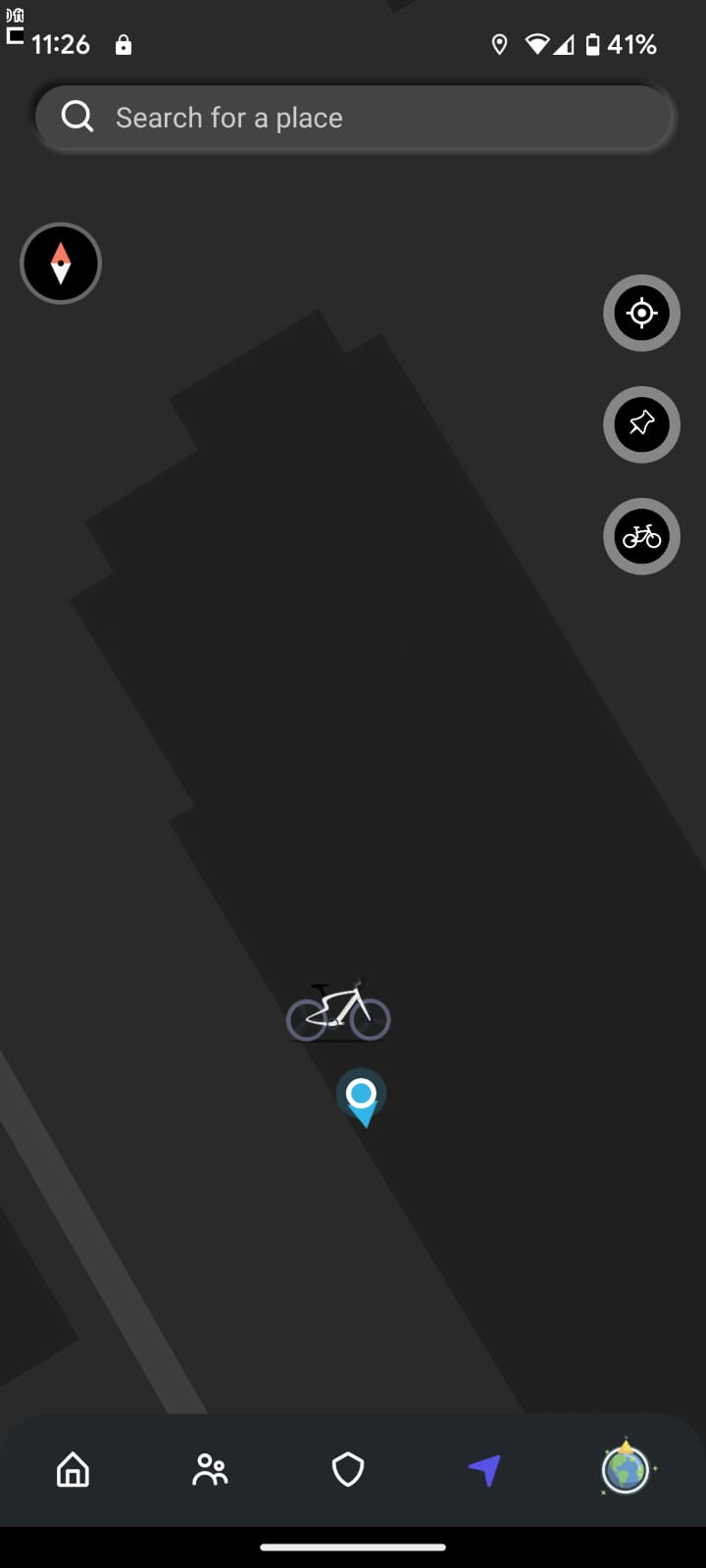
Fun Stuff
The bike’s lightweight design facilitates the execution of stunts like wheelies, drifts, and stoppies with relative ease. I own two other ebikes, and attempting drifts with them is a no-go due to their heavier build. However, it’s crucial to emphasize that such stunts should only be attempted if you’re experienced.
Crashes
The maneuverability of the Carbon 1 is great. This means that even at high speeds, the bike responds rapidly to steering inputs. However, there was an instance on a dirt trail when I encountered a blind curve and had to brake abruptly. I lost control and took a fall. Though the handle got momentarily tangled, the bike recovered with ease. Impressively, there were no damages or dents or twisted cables, and it still operates as if it’s brand new.

Battery Life
The Carbon 1 is equipped with a 360Wh Li-ion removable battery. While Urtopia claims a potential range of 60+ miles, my own experience indicates that the battery can easily last for over 20 miles with pedal assist level 1 or higher.

Few more important notes about the battery,
A 30-minute charge (from 0%), starting from an empty battery, brought it up to 25%. This provided enough power for an hour of riding.
Even a quick 15 minutes charge lasted me 3 miles on pedal assist 1. By the end of that ride, the battery hadn’t been completely drained. This is impressive.’
It takes about 2 hours to fully charge. The charger is rated 160W. It has red and green indicator lights to show the charging status.
I left the bike untouched for 2 weeks and the battery was completely drained. Security features like GPS, Bluetooth are always active and consume power.
I haven’t yet measured the power consumption (Wh) for a full charge. If that’s information you’d like to have, please mention it in the comments below, and I’ll be sure to conduct a test for you.
Sometimes the app shows incorrect battery level/ outdated information which might be misleading. A software update should fix this.
When the battery level is too low, lets say <5%, the assistance goes down. This is to conserve the battery for GPS and safety.
Cons
- Expensive
- No kickstand included (you pay $2k+ for this bike and they want another $30 for the kickstand? That’s atrocious)
- The digital horn has a noticeable delay and doesn’t sound great
Pros
- Futuristic design and dynamics
- Light as a feather
- GPS, fingerprint lock and other safety features
- Smartphone app equipped with a ton of cool features
- Good battery life
- Excellent torque sensor
Other noteworthy points that I couldn’t talk about in-depth
- Lighting: The headlight is impressively bright. The tail light and indicator lights also function well.
- Display: While the display provides useful metrics, there’s room for improvement. It’s also utilized for navigation.
- Sounds: You have the option to choose from various horn sounds, but to be frank, all of them are underwhelming.
- Speaker: The built-in speaker is decent. However, don’t expect deep bass or high-fidelity sound from it.
- Maintenance: If I leave the bike unused for a couple of weeks, the tire air pressure tends to decrease. Consequently, I find myself refilling the tires at least once a month.
- Seat Adjustments: Adjusting the seat height requires an Allen key. While this can act as a theft deterrent, it’s inconvenient, especially if someone of a different height wants to give the bike a spin.
- Speed: The bike’s maximum pedal-assist speed, I believe, is 20 mph. The fastest I’ve gone is 26 mph, and that was downhill.
- Styles: Carbon 1 comes in 4 different styles/colors
- Suited for a Range of Heights: The bike is available in three sizes – small, medium, and large, catering to individuals from 5’3″ to 6’5″.
Conclusion
Quite the extensive review, wasn’t it? I can honestly delve deeper and talk even more about this bike. The burning question now: Is the Urtopia Carbon 1 worth its price? In my experience, absolutely. It might be on the pricier side, but the features definitely outweigh the price.
From its mesmerizing aesthetics and feel to its light weight and buttery smooth ride – the list of its merits is long. And as I mentioned earlier, this bike is a head-turner. Every friend who’s taken it for a spin has been utterly smitten.
Urtopia Carbon 1 has become my benchmark. Whenever I try a new e-bike, I inevitably compare it to the Carbon 1. So far, no other bike has impressed me more.

Putting myself in your shoes, if the budget isn’t a concern, the Urtopia Carbon 1 should be a top contender in your list of potential e-bikes. I know I may seem overly enthusiastic about it, but once you experience it firsthand, you’ll understand why. Riding it feels akin to driving a Tesla for the very first time.
| PREVIEW | PRODUCT VARIANT | |

|
Urtopia Carbon 1/1s | Buy Here |
If you find the Carbon 1 out of your budget range, consider the Urtopia Chord, a more wallet-friendly alternative that offers comparable value
9.3 Score
Pros
- Aesthetic
- Very lightweight
- Easy maneuverability
- GPS equipped
- Filgerprint lock and other smart features
- Decent battery life
- Top quality torque sensor
- Smartphone app
Cons
- Expensive
- Digital Horn sucks
- Stand not included