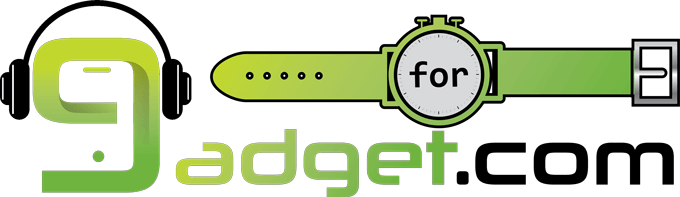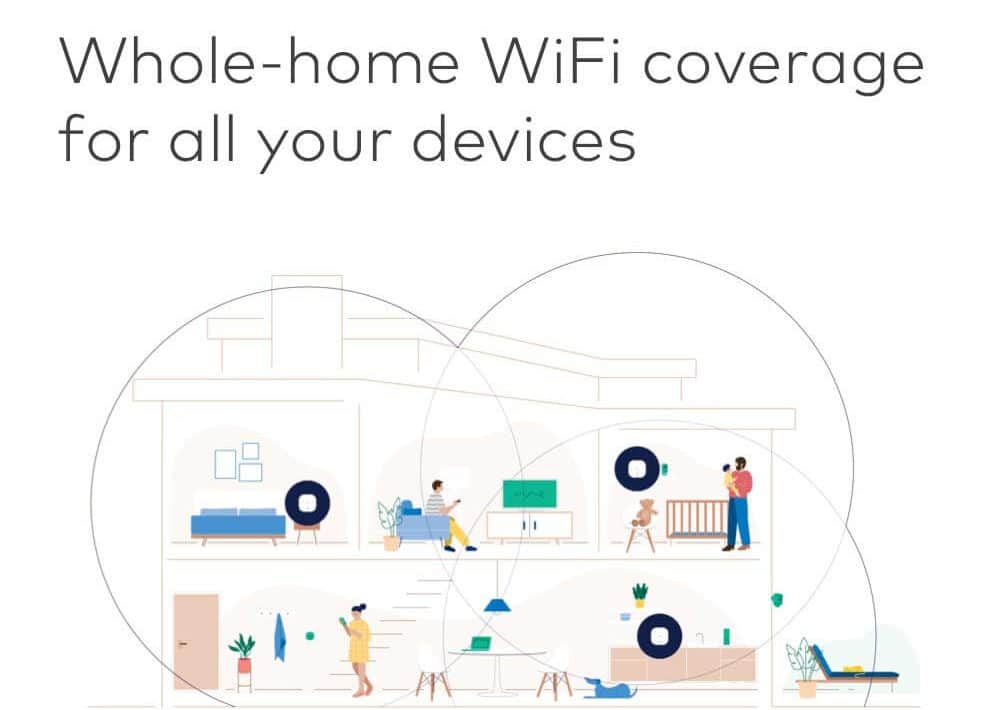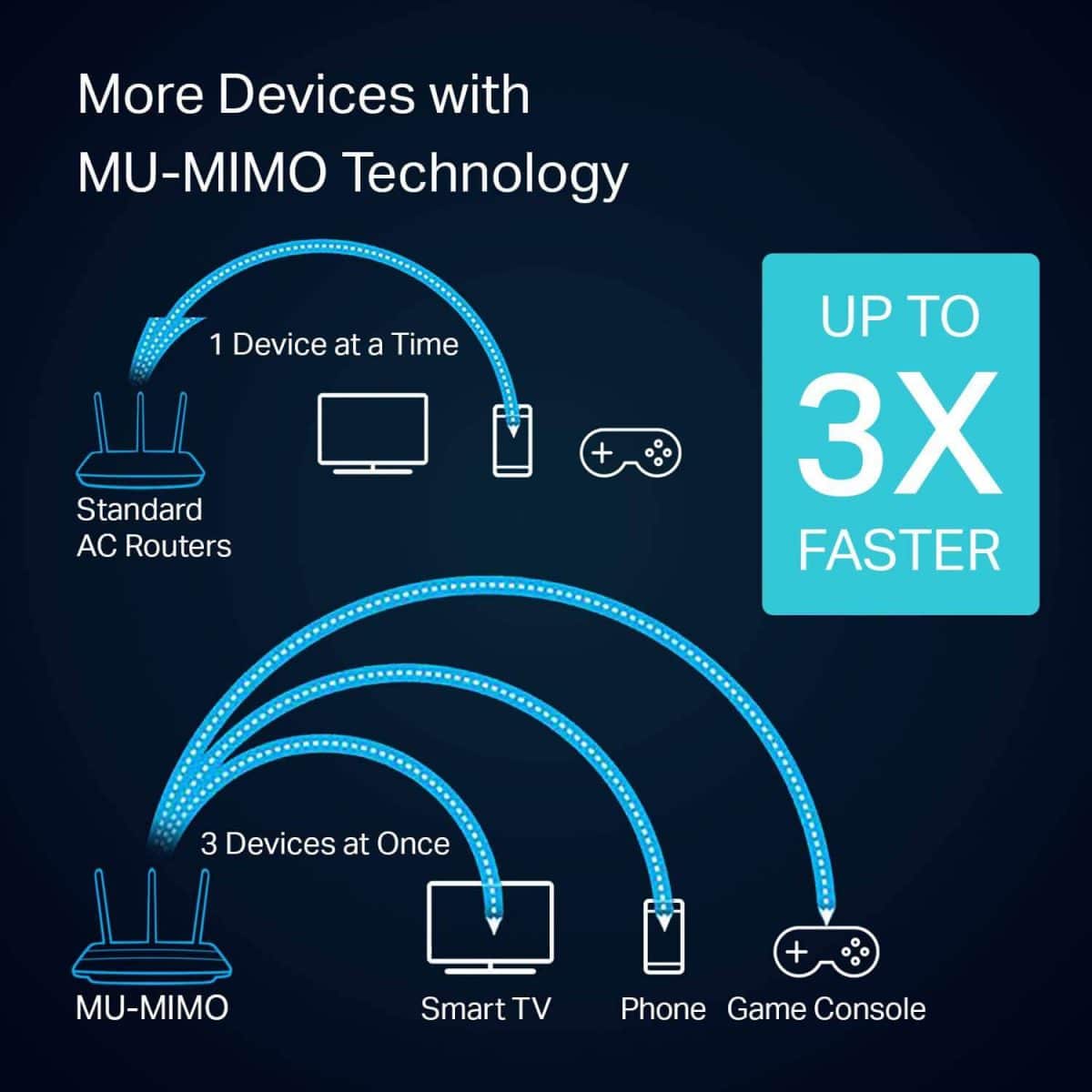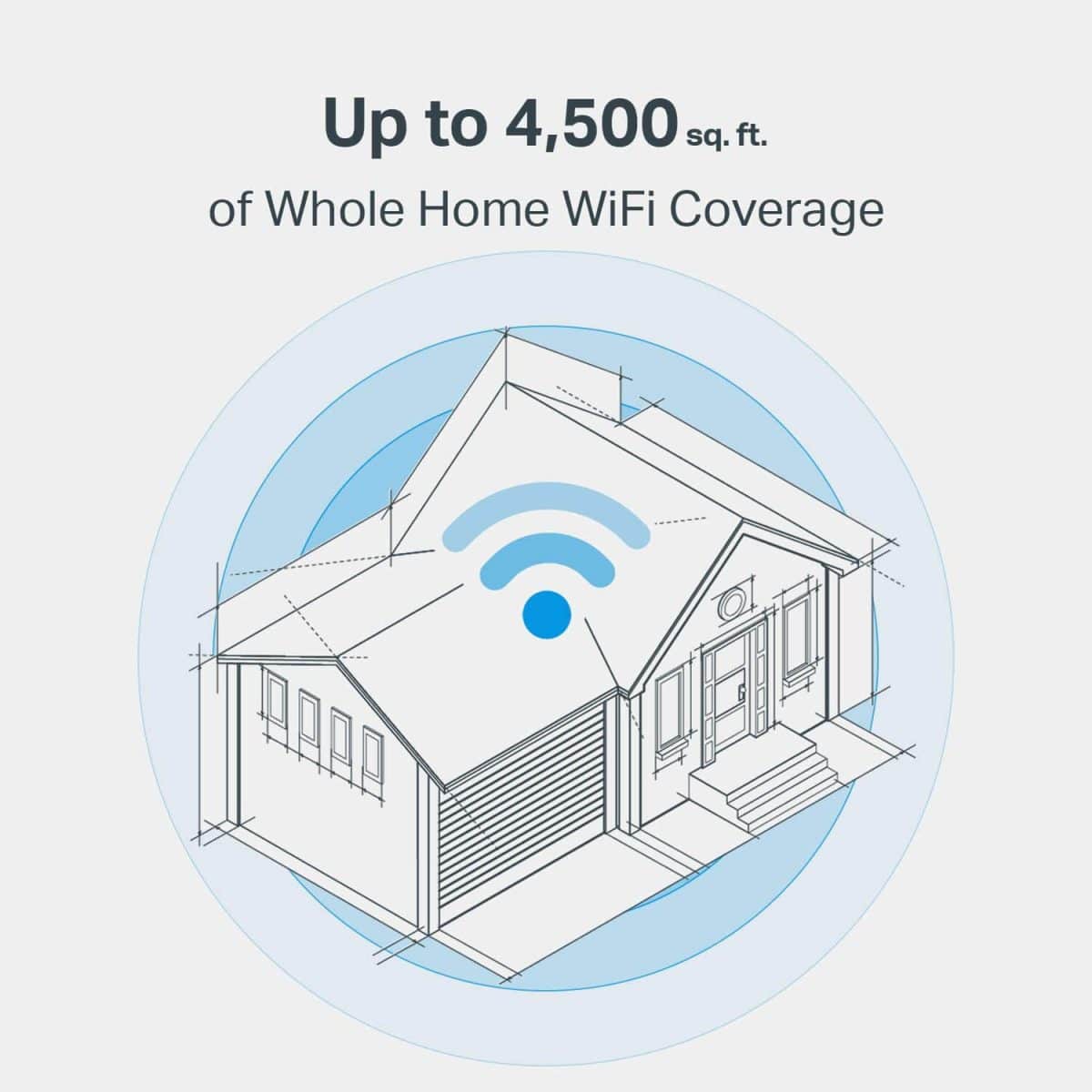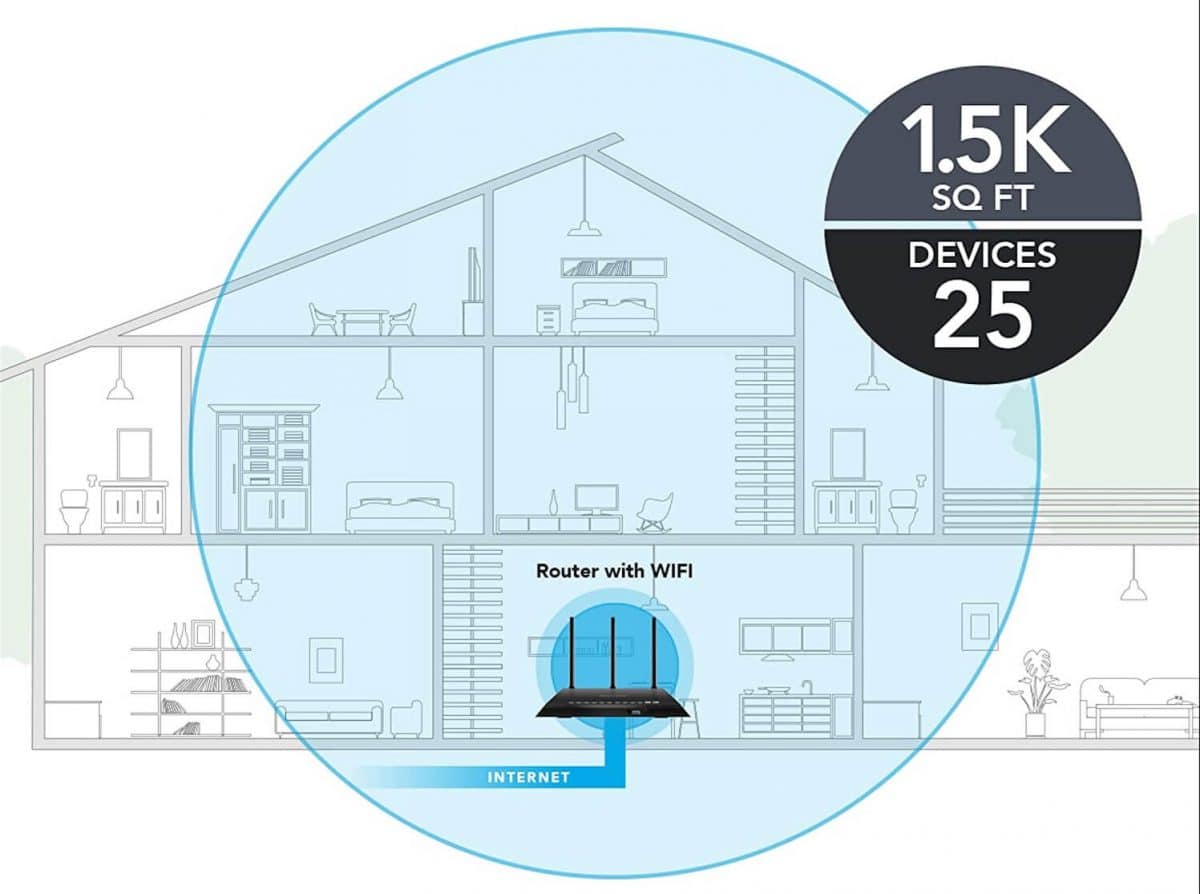Quality internet is more vital than ever right now and during this period of work from home and self-quarantining. But to set it up, a reliable Wi-Fi Router is an absolute must-have.
A router acts as a bridge between the internet and your devices. It helps you to distribute a wireless internet connection to numerous devices such as smart TVs, smartphones, and laptops. So, it’s paramount to purchase one.
Some of us aren’t willing to break their bank for a smart Wi-Fi router, but still require a model that provides greater coverage and delivers fast speeds. Worry not, the best routers under $100 come as a rescue.
Though Wi-Fi technologies keep advancing, these cheaper yet reliable wireless routers are great. In fact, their features are overkill. Our list provides you with the best cheaper routers that will boost Wi-Fi performance.
5 Things To Consider Before Buying A Wi-Fi Router
Picking the best WiFi router under 100 will be an easy task if you consider key factors. With this, you’ll enjoy a robust and reliable connection either in your home or office. The main thing here is to choose a unit that will satisfy you with the internet access you need.
1. Frequency
Different routers operate and perform on different frequencies or bandwidths. A gadget can be single, dual, or even a tri-band. Make sure the model you select can serve and accommodate the devices you have.
If you want to support one up to three computers and a number of smartphones, a single-band router can be a top choice. It can offer an excellent range, yet a favorable speed of up to 3000 Mb per second.
5GHz network offers very high speed when compared to a 2.4GHz
For streaming, a dual-band router is a way to go. It’s also the best buy for a gamer. Normally, most of these models will operate or run within 2.4GHz & 5GHz.
2. Range/Coverage Area
The range or coverage area of a router reflects the furthest distance a reliable, solid, and strong enough signal can be broadcasted by it. Get the device that can at least cover most space (office or home).
Most people will want to spend less amount of dollars, right? Just, make sure you don’t sacrifice on coverage. Perhaps, you won’t get a unit under $100 that can serve a large space; however, many can span over 1800sq ft range by themselves.
For apartments, a regular router is enough. For the residential house, go with a mesh router
A long-range is pretty good and always desirable. Ranging from office buildings to single-family dwellings, the signal will work superbly.
3. Smart Features
With Wi-Fi technology advancement, most gadgets are designed with smart features. Talk about the voice-controlled, smartphone app, and technologies like Beamforming and MU-MIMO – all are add on features. In addition, routers with detachable antennas are amazing.
4. Speed
Above all, speed is another important deciding factor. In real life, these smart gadgets will only achieve a big fraction of the rated speed. So, if dealing with a couple of devices is your plan, then a router featuring 900Mps is enough.
For anything more, get at least AC1500 or more. If watching 720-1080p video from YouTube is your thing then 300mps is fine on your tablet. Finally, you can connect a smart TV, gaming console, a few laptops, or stream, but you’ll need 1200Mbps rated speed.
Also, note that a 5Ghz network offers a higher speed when compared to a 2.4Ghz network. But the network coverage will be the opposite.
5. Mesh Support
Mesh routers are outstanding when it comes to eliminating dead zones. Instead of broadcasting WiFi signals just from one point, mesh routers technology offers multiple access points.
A Mesh router is much much better when compared to a Wifi extender
Normally, one point acts as a router and links to a modem while other access points capture the Wi-Fi router’s signal. Other access points are called satellites.
Our 5 Best Picks of Wireless Routers Costing Under $100
All of these routers are top-rated by reviewers and are equipped with some of the latest network technologies. A couple of these offer Mesh support. If you are purchasing the router for your apartment Wifi, go with a normal dual-band router. If you are buying it for your house (2+ BHK), definitely go with a mesh router, you will thank me later.
1. D-Link AC1700 Smart Mesh WiFi Router
The high-end D-Link AC1700 is loaded with smart features that ensure strong WiFi signals at every corner of your apartment. With its performance, you’ll be surprised why the router is priced under $100. The router comes with plenty of bandwidth (2.4 GHz and 5GHz bands) for 4k UHD streaming, downloading and online gaming.
Along with Smart Connect, you can enjoy stable wireless connectivity that’s buffer-free. On the other hand, MU-MIMO technology sends and guarantees multiple connections to multiple devices simultaneously.
Uniquely, the high-performance antennas and beamforming deliver long-range around you home for excellent internet connectivity.
Thankfully, it’s easier to expand your coverage area from dining to the kitchen. You only need to add compatible D-Link extenders to mix-and-match, thus creating your own mesh products.
It’s compatibility with Alexa devices and Google Assistant simplifies better management of your network. Set boundaries for each person, then link their devices to control how they use the network with parental controls.
Install your router up in less than 5 minutes. Again, manage your network, change settings with the help of a free D-Link app that is available on iOS and Android devices.
Useful features
- High-performance antennas and Beamforming technology
- Compatible with Alexa and Google Assistant
- MU-MIMO technology
- Supports D Link WiFi Mesh
- Enhanced Parental Controls
- Expandable coverage area
- Dual-Band Wi-Fi
- Up to 1700 Mbps speed
2. Amazon eero mesh WiFi router
Eero is a cheaper Wi-Fi router that supports the Mesh network. Supported by pure mesh technology, the standalone router covers up to 1,500 square feet of coverage by itself.
To expand coverage and allow whole-home connectivity, eero can be added to any other eero WiFi system. Featuring a dual-band WiFi radio, this device provides both 2.4GHZ and 5GHZ. This is backed with wireless speeds of 500 Mbps.
Just like other quality models, works well with an Alexa device, Google Home, and Google Assistant. With that, you can simply manage reliable WiFi access for your smart devices in your home. You only need a tap in the app to switch off the internet when not in use.
Say goodbye to buffering, congestion, and dead spots, eero seamlessly offers entire home connection with solid WiFI to stream, play games, and surf from anywhere. Thanks to its intelligent TruMesh Technology
Additionally, it’s relatively easy to set up. It will take you at most 10 minutes. The Eero smartphone app, which is available for both Android devices and iOS offers password management tools and parental controls.
Still, with the eero app, you can check the device usage, pause the network, or share your networks with others.
Useful Features
- Uses Intelligent TruMesh Technology
- Easy to control and convenient eero app
- Up to 1500 sq. ft. area of coverage
- Up to 550 Mbps speed
- Works with Alexa devices
- Cross-compatible hardware
3. TP-Link AC1900 MU-MIMO Wireless Router
TP-Link AC1900 is another award-winning WiFi router with Alexa support. More than being the best gaming router under 100, TP-Link is easy to manage the network using advanced parental controls.
The Alexa voice control allows you to switch on/off guest WiFi when streaming and gaming. Like the former, the Wave 2 MU-MIMO Gigabit technology gives you an option to connect more devices at a go. That said, the model is ideal for handling the networking desires for your smart home devices.
Moreover, next-generation beamforming technology guarantees a decent wireless connection around your home. Engineered with 3 external antennas, the router will offer 600Mb per Sec on the 2.4GHz as well as 1300Mb per Sec on the 5GHz band.
If you want to transform your network security, this smart router goes beyond to provide features like guest wifi, WPA3, VPN server, massive access control as well as parental control.
Besides, the router comes with a tethering app that simplifies easy setup. Also, the app helps you to manage your network either at home or remotely.
Start your gaming experience with this affordable wifi router. Later, you’ll appreciate the Airtime Fairness and smart connect technology that boosts silky-smooth streaming.
Useful features
- Next-generation beamforming technology
- Features 3 external antennas
- Strengthens network security
- Wave 2 MU-MIMO Gigabit technology
- Alexa Support
- Dual-band
- Up to 1900Mbps
- VPN Server support
4. TP-Link Deco M3 Whole Home Mesh WiFi Router
TP-Link Deco is a favorite affordable router that offers the top speed possible. Anyone who is yearning for the best voice-controlled WiFi router is well covered here. Its ability to cover up to 4,500 sq ft makes it a great value.
The most important feature of Deco is Mesh capability. This router comes in two pieces which you can set up at different rooms. The routers can then be meshed together to create a large single wifi network. Unlike wifi extenders, Mesh routers have the same WiFi network. So when you move from one room to another, you don’t have to change the wifi network.
TP Link Deco router can cover up to 4500 sq. ft. of area, perfect for a 3BHK house
Better than other WiFi boosters, the router nearly eliminates WiFi dead zones and weak spots. After all, it’s you who will enjoy a seamless wide home internet coverage.
Because of the Dual Band Mesh Network System, the deco works smart by providing lag-free connection and high-speed Wi-Fi. As a result, the connected devices will run at top speeds in the house or backyard.
Another great feature is the plug-in design, which is convenient. This makes it to outsmart other models when it comes to smooth browsing throughout your home.
Installation is easier than you can imagine with the TP-Link Deco app. It will walk you through the step-by-step process. For satisfaction, the manufacturer offers a 2-year warranty plus 24/7 technical support.
Deco is a perfect Mesh WiFi router with a voice assistant that will cover your home with a safe and reliable network.
The only reason this router is not #1 on this list is because it is slightly over $100 (typically at $109)
Useful features
- TP-Link Deco mesh technology
- Dual-Band Network system
- Convenient & superb plug-in design
- Up to 4500 sq ft coverage
- Up to 1200 Mbps speed
- Parental controls
- 2.4 GHz & 5 GHz connection support
- Works with Alexa
5. NETGEAR Nighthawk R6700 (AC1750) Smart WiFi Router
To wrap up our list, NETGEAR Nighthawk R6700 offers sophisticated screen and parental time controls. If it’s all about smart wifi routers under $100, this model is second to none. The router is great for an avid gamer and 4K streaming.
R6700 has the capability to connect up to 25 smart home devices at once. It features a 1Ghz dual-core processor that enhances not only wired but also wireless device performances.
Ideally, the Beamforming plus and 3 amplified antennas ensure fast internet access even in a wide coverage area of 1500 square feet. This is further supported by a dual-band signal of up to 1300mbs that enhances the speed of all devices connected.
Perfect for streaming with advanced QoS, NETGEAR enables parental controls that offer a more appropriate and safer web experience. This model boasts a 3.0 USB port that shares files faster.
Utterly importantly, the router is equipped with wired Ethernet ports where you can plug in game consoles, computers, and more.
Finally, the fact that it can support VPN shows how safe and secure it is. In simple terms, you can secure connections for home and remote access devices worry-free. DoS and Firewall are other protocols to prevent malware.
Useful features
- Smart and parental time controls
- Smartphone App
- Up to 1500 sq. ft. coverage
- Up to 1750 Mbps speed
- Four 1Gigabit Ethernet ports
- Dual-band
- Supports VPN
Final Verdict
Now that you’ve seen our picks, it is time for me to give you some insights. If I were to place myself in the shoes of a buyer, I would definitely purchase TP-link deco. The reason is simple. It is a mesh router (perfect for a 2BHK house), comes with smart features, and is worth every penny. To be frank, finding a mesh router like this is extremely difficult, given the price cap of $100.
My second pick would be D Link AC1700. Similar to TP-Link deco, this one has mesh support as well. It is super fast, has MU MIMO technology, has four antennas for better coverage, and most importantly it works with google assistant in addition to Alexa.
My third preference is TP-Link AC1900. It has MU MIMO support, beamforming capability, smart features, and more importantly, has rave reviews.
Also, consider checking out our review on Meshforce M3 Mesh Wifi System. I have been using it for over 4 months now and it is amazing. It costs slightly over $100 but is definitely worth the price.