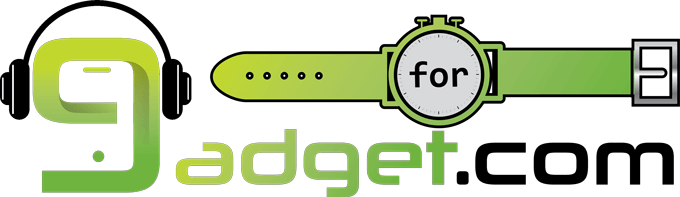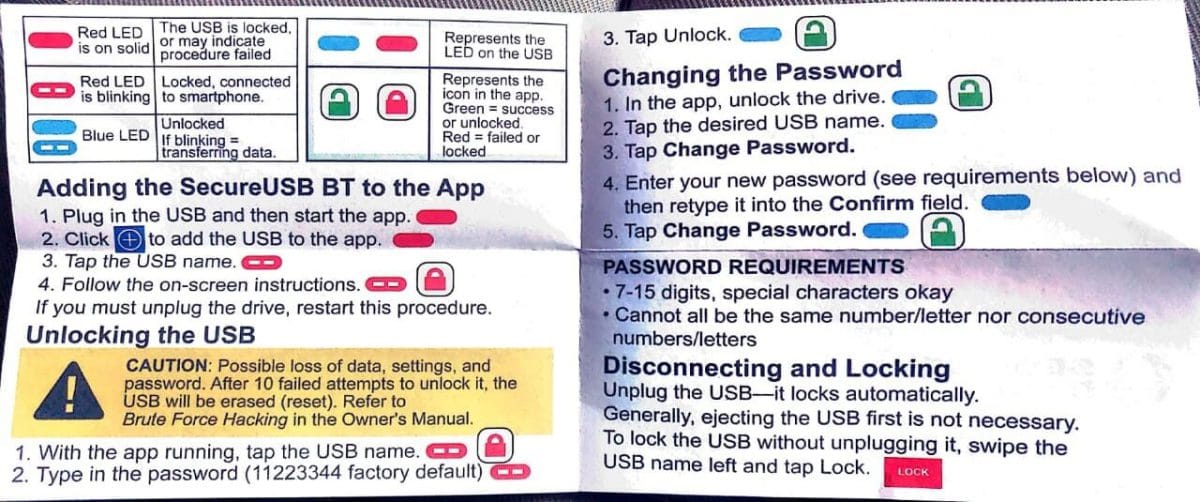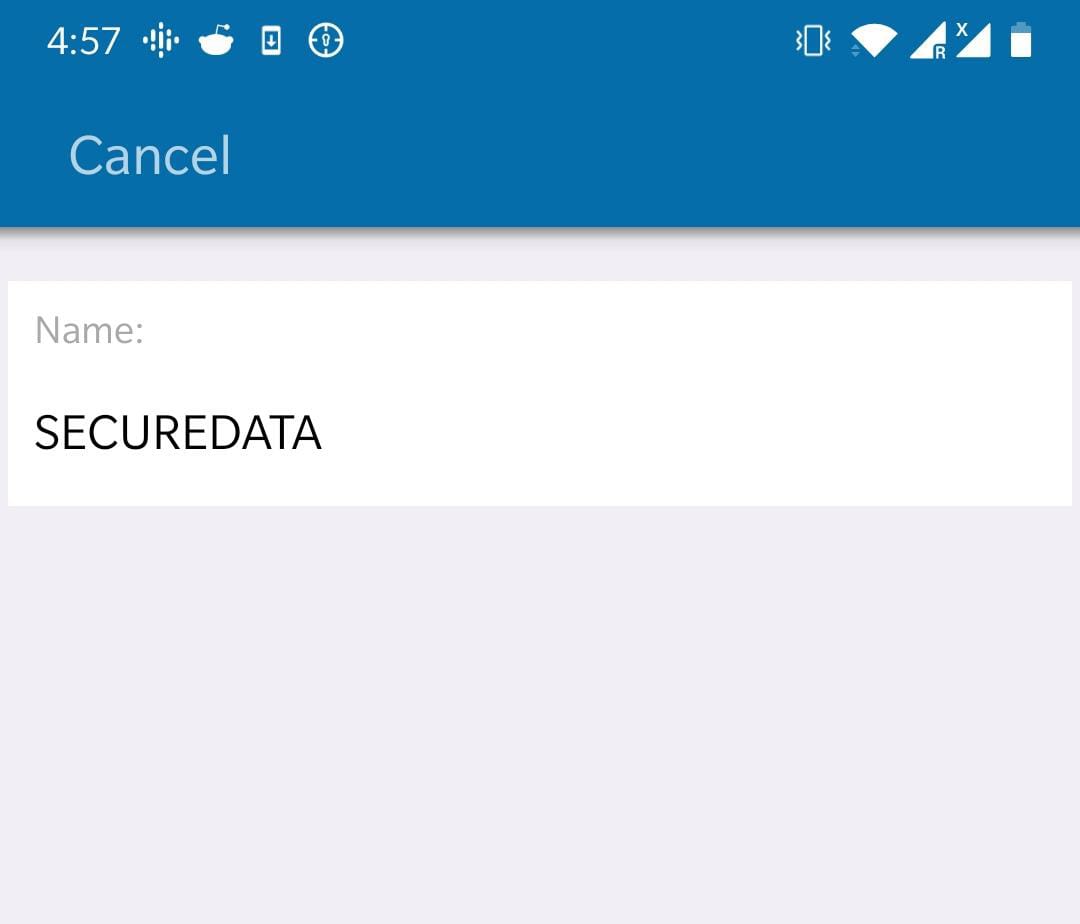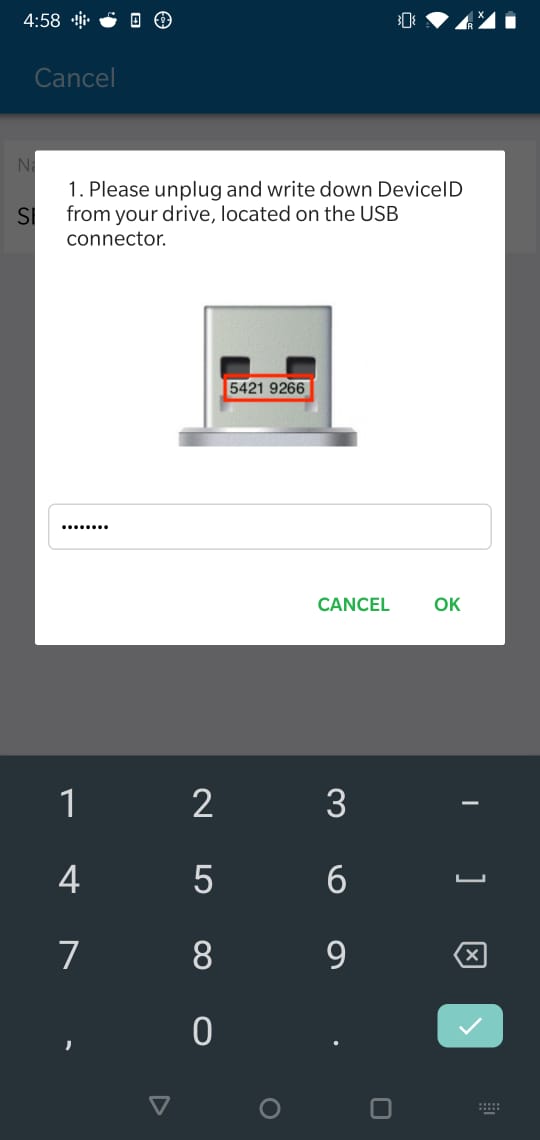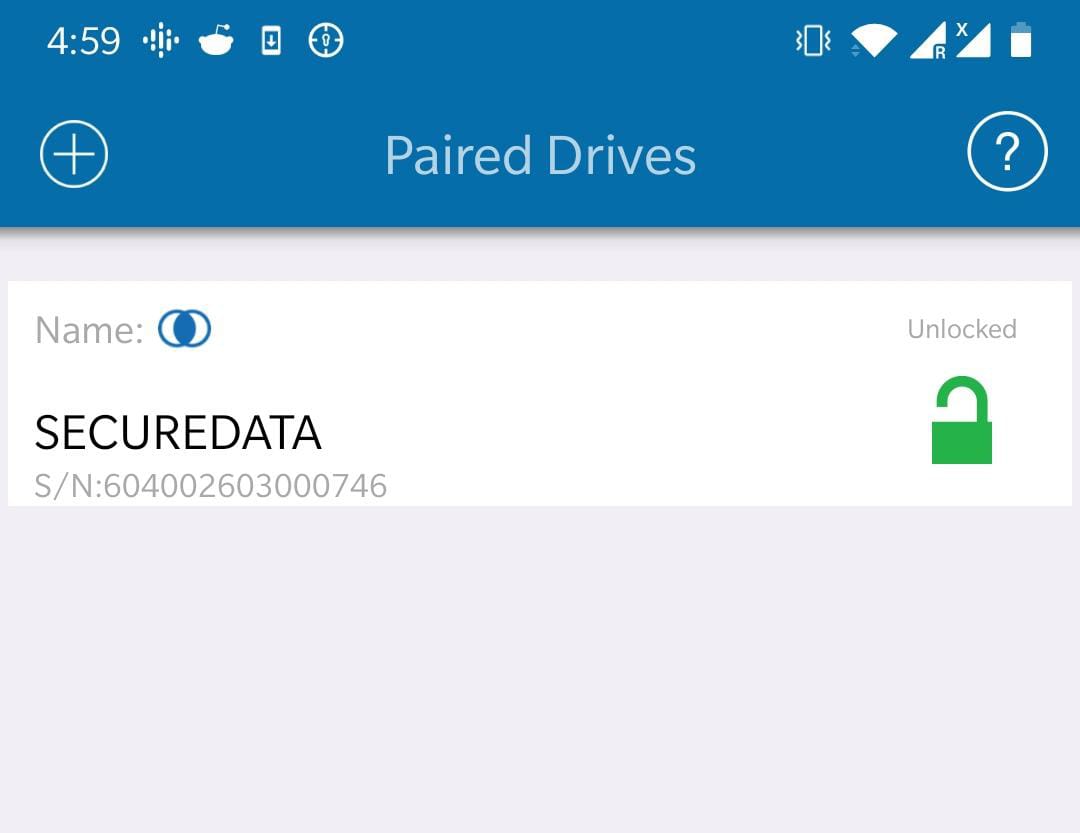9.3 Score
Pros
- Rugged Build
- Dust and Waterproof
- Works with any Device
- Hardware Encryption
- Remote Wipe
- Dedicated Antivirus & Cloud Backup
- Comes in Different Storage Sizes
Cons
- Requires a Smartphone to Unlock
- Expensive
Final Verdict
If you use flash drives for transferring confidential or sensitive files and information, SecureUSB BT perfect for you. This device is super secure and easy to operate.
When is the last time you used a USB flash drive? I asked this because these days, transferring data over Wifi (or internet in general) has become so much faster and convenient than using a thumb drive. There was a time when I used flash drives for anything and everything. I think I was in high school at that time! Nevertheless, flash drives are still in use today. People use it for sharing data, installing software and even running an entire operating system.
But is it really safe to use a traditional USB drive? If I could remember, I have lost 3 pen drives till today because it is extremely easy to lose one. What if there was some sensitive information in it? In such cases, you use a hardware-encrypted USB flash drive. There are different options but in this article, I am reviewing one of the best secure flash drives called SecureUSB BT. SecureDrive is the company behind this device and is very well known in the space of storage security.
The exact product I am reviewing in this post is
At a glance,
What’s in the Box?
- USB Drive
- Quick Start Guide

Build Quality
Rugged as hell. Yes, the build quality of this flash drive is super rugged. It is made up of plastic and metal type of material and comes with a metal cover. I don’t really know the purpose of the cover but it could add extra safety. I have dropped the flash drive on the floor a couple of times and it is still working fine. As per the manufacture, the interior parts are covered in epoxy thereby preventing hackers from removing intact media. If you as me about the look, um….. it looks okayish, not so aesthetic or cool. One of its surfaces is plain blue while the other is filled with serial numbers and other ugly stuff.

Mobile App
In order for this USB drive to function, you need the SecureData Lock User mobile app. There is support for both Android and iOS. The prime reason to use the application is to unlock your flash drive. Without the app, there is literally no way to unlock it because unlike SecureUSB KP, this flash drive doesn’t have physical keys on it.
How to Operate?
Using this encrypted flash drive is fairly easy. Just download the SecureData Lock User app from google playstore or apple appstore and follow these steps. Some of these steps are applicable only once when you are setting up the device for the first time.
Step 1: Plug the USB drive to a USB port. You should see a red LED light on the flash drive
Step 2: Open the mobile app you just installed and look for the device name
Step 3: After selecting the device, it will ask you for the Device ID, unplug the drive and input the device ID
Step 4: Your flash drive is now paired with the app
Step 5: To unlock the drive, enter the password. If you are using it for the first time, the default password is 11223344
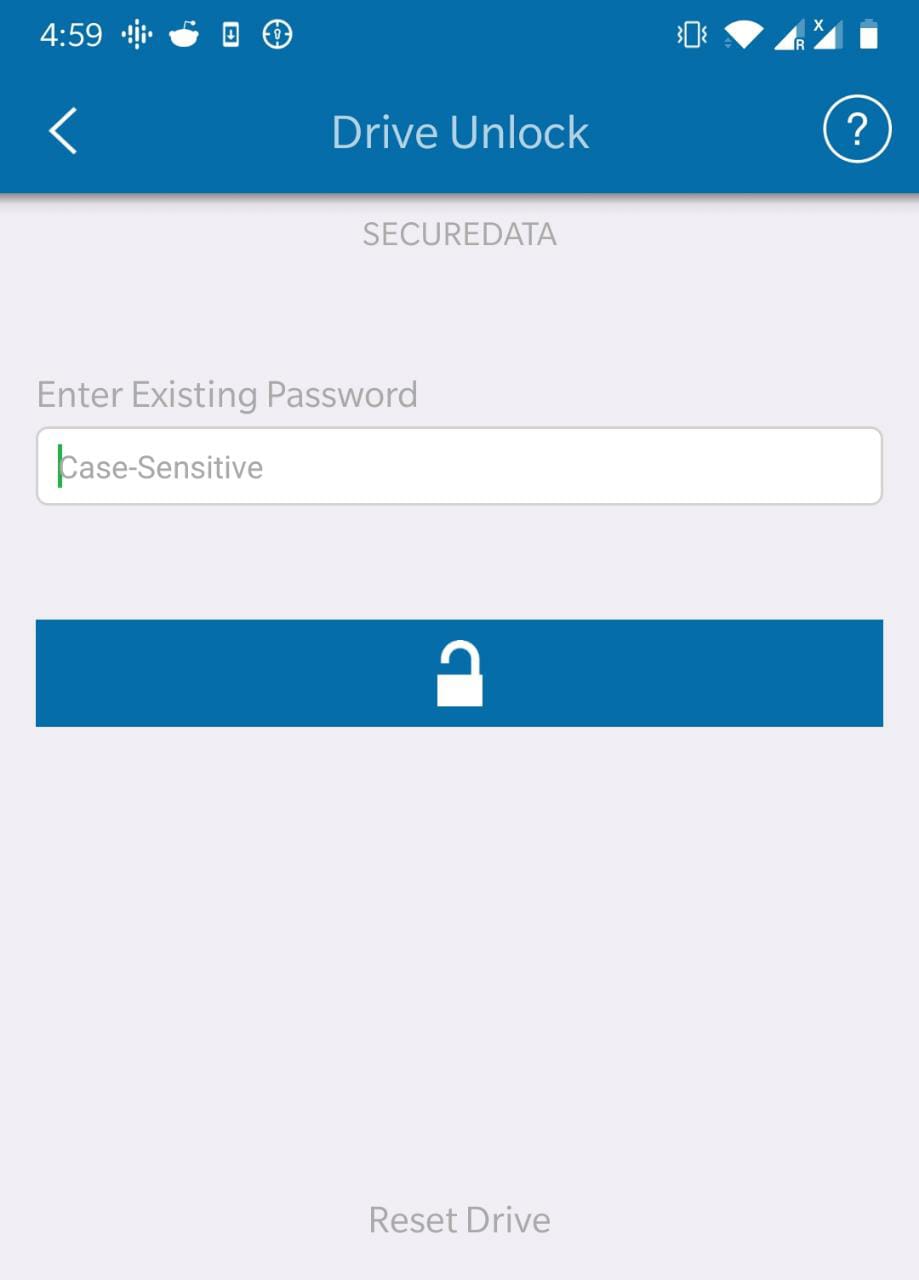
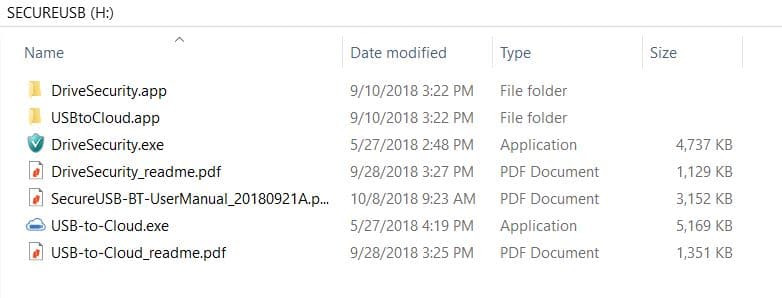
Don’t forget to change the password after you are done with the setup. You can do a ton of other things with the app. Some of the features are discussed in the next section.
Remote Wipe & Other Security Features
This section is the most important part of this review. This Secure USB drive has a ton of useful safety features including remote wipe, read-only mode, etc. I will discuss everything in brief.
Change Password: As soon as you unlock the device for the first time, you should change the password. The default password is 11223344 but don’t keep it unchanged, it is vulnerable.
Password Recovery: If you forget the password you just set, this option is helpful. You can provide your phone number to enable recovery. A new password is just an OTP away.
Biometric Unlock: No, the USB drive doesn’t have fingerprint scanner. The biometric unlock feature for your smartphone for accessing the flash drive’s control panel.
Inactivity AutoLock: This option lets you choose a timeout period for your flash drive. You can set it to 1, 5, 10, 20, …, 60 minutes. By default, this option is set to Never. Autolock feature is particularly useful if you want to give access to someone only for some time. It also comes handy in office environments.
Step-away AutoLock: This option locks the flash drive when the Bluetooth connection between your thumb drive and smartphone breaks. Again, features of this type will be handy in public places like an office.
Read Only Mode: Turning on this mode does not let you erase or add any files to your flash drive. This allows you to give access to this drive to someone without worrying about losing data because nobody can delete the files inside, they can just view or copy the files to their system. This feature can be enabled with any flash drive (with software) but hardware encryption like is much more secure than just a software setting.
Reset Drive: With this option, you can format the pen drive with the click of a button. Using this option deletes all data and settings from the device and it cannot be recovered. So use it with caution.
Remote Wipe: This is another useful option. Remote wipe is particularly useful when you lose the encrypted flash drive to someone. If the drive had critical content, you should be using this option to wipe the entire flash drive with a simple swipe.

DriveSecurity ESET Antivirus
This encrypted USB drive comes with a free (1-year license) Antivirus tool called DriveSecurity. Installation is simple, just run the DriveSecurity.exe file present in your flash drive and it will be installed without hassle. This security app is a dedicated antivirus for your SecureUSB BT. If you already have a premium antivirus on your laptop, you may skip this.
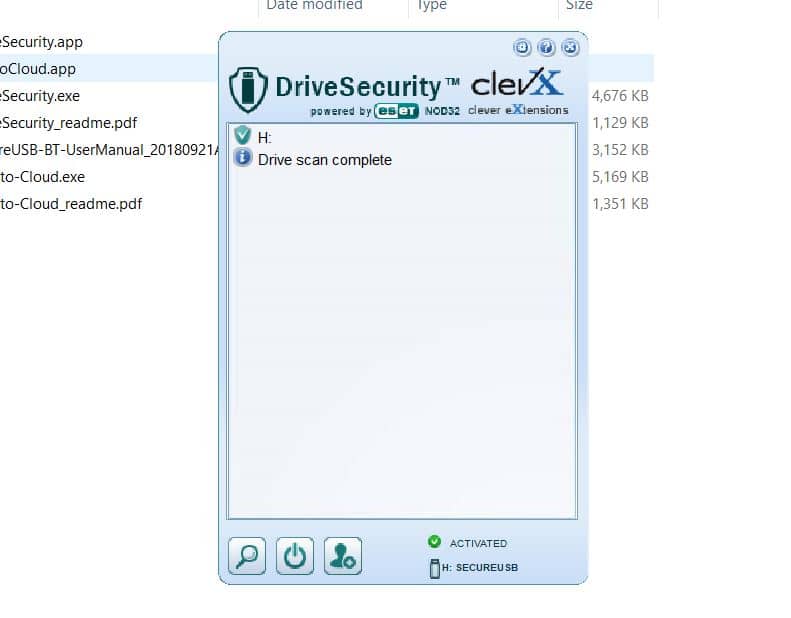
USB Cloud Backup
There is a cloud backup option that you can utilize to push all your flash drive content over to a cloud platform like Google Drive, Dropbox, or AWS. This is a useful feature to have so that your data is always backed up in case if your encrypted thumb drive is lost or damaged. Setting it up is fairly easy and I won’t talk about it in depth.
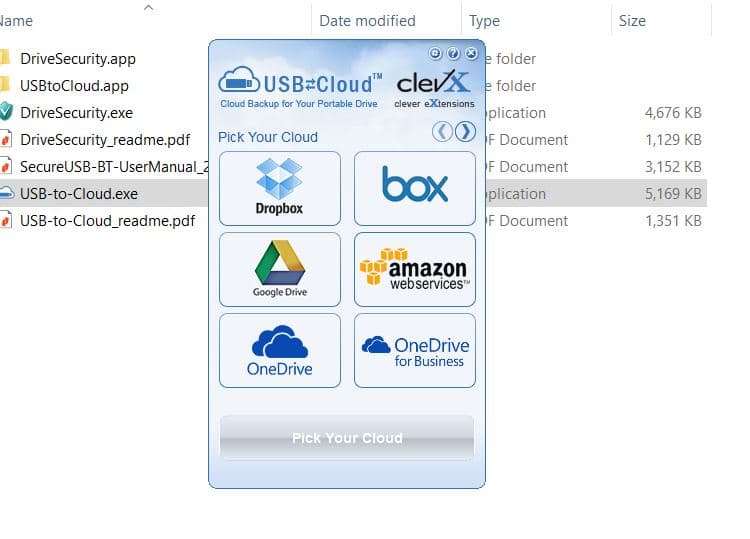
Waterproof
This secure USB drive is IP57 certified for dust and waterproof features. It is waterproof up to 1 meter. This feature is helpful if you are someone who works outdoors most of the times. A wildlife conservationist is a good example. I tried immersing the pen drive in water for 10 minutes and it is working flawlessly.

Works with any Device
SecureUSB BT like any other USB flash drives works with any device such as laptop, smartphone (via OTG cable), TV and any other device. There is no host or operating system dependency. For example. if it is working in Windows, it should work in Linux too. I have personally tested it with my laptop (both Windows & Linux), smartphone and TV without any issues.

Key Takeaways
- SecureUSB BT encrypted drive is not fancy or aesthetic but has a decent look
- It is super rugged, dustproof and waterproof up to 1 meter
- Comes with a protective metal cover/casing
- Red and Blue LED indicators on the flash drive represent the state of the device
- Works with any device and is independent of OS
- Ultra-safe hardware encryption
- Doesn’t work without a smartphone
- Device to smartphone app connection via Bluetooth
- Remote Wipe, Read-Only mode, Time out auto lock are super useful
- Dedicated antivirus and cloud backup options included
- Comes with 3 Year Limited Warranty
- 4GB, 8GB, 16GB, 32GB, 64GB and 128GB storage options

5 Reasons to buy SecureUSB BT
- Military-grade build quality
- Extremely easy to operate
- Comes in different storage options
- Ultra-secure as there are no physical keys
- Works with any device, be it a laptop, smartphone or anything else
2 Reasons not to buy SecureUSB BT
- A Bluetooth enabled smartphone is needed every time you want to unlock the flash drive
- Slightly expensive
Where to Buy
SecureData’s encrypted USB drives are available all over the world. SecureUSB BT costs around $100 and you can buy it from BHP here
FAQ’s
I know you will be having a ton of questions. Securedrive has compiled some of the frequently asked questions on their website and you can check it out here. If you have any more questions or feedback, let me know in the comment section down below and I am happy to respond.
Last update on 2024-04-16 / Links / Images from Amazon PAAPI