Kids Gadgets
Showing all 2 results

GoCube – Smartphone Connected Speed Cube
DateSeptember 4, 2022
CategoryGadgets for Kids, Cool Gadgets, Gadgets on Amazon, Gadgets Under $100
Tagsgadgets for teens, Kids Gadgets, smart gadget, smart rubics cube alternative
In the 1980s, the Rubiks cube hit the shelves and became popular worldwide instantly. Its fame did not end there as the cube went on to become the best-selling toy. Now that the gadget world is taking over, we have smart, connected cubes and one of the good ones is GoCube Speed Cube. Costing under $100, this is a great tech gift for kids and teenagers.
Smart Cube
The cube connects to your smartphone via Bluetooth and shows the data in real time. You can also set timers. compete with others and many more fun things on the phone app. The app is available for both Android and Apple users.
Equipped with advanced electronic sensors, the cube can measure and track your activity. The contactless sensors track the cube’s state continuously. This enables you to improve your times and moves.
You also have the orientation sensor that includes the accelerometer and gyroscope. These sensors

PowerUp 3.0 Smartphone Controlled Paper Airplane
DateOctober 8, 2018
CategoryGadgets Under $50, Cool Gadgets, Gadgets for Kids, Gadgets on Amazon
TagsFun Gadgets, Kids Gadgets, PowerUp 3.0 Airplane, Smartphone Controlled Paper Airplane
If you want to bring back your life as a kid, this is the gadget for you. PowerUp, a company is known for its tech-filled paper airplanes has come up with a cool smartphone-controlled airplane called POWERUP 3.0. If you are reading this is 2020 and beyond, you should check out their latest version which is POWERUP 4.0. This amazing paper airplane has a motor and a transmitter on its head, all on a piece of paper that could fly. Sounds unreal right?
Let us now have a look at how PowerUp drone works and how you can operate one
Fold It: Simply fold a piece of copier paper into a paper airplane
Attach It: Attach the Smart Module to your paper plane with the patented clips underneath the Smart Module.
Connect It: Start the app to connect to the Smart Module with your iPhone.
Fly It: Push throttle to full and launch the
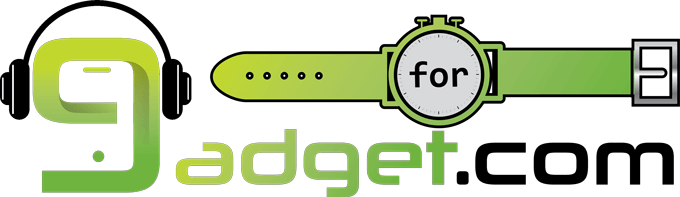

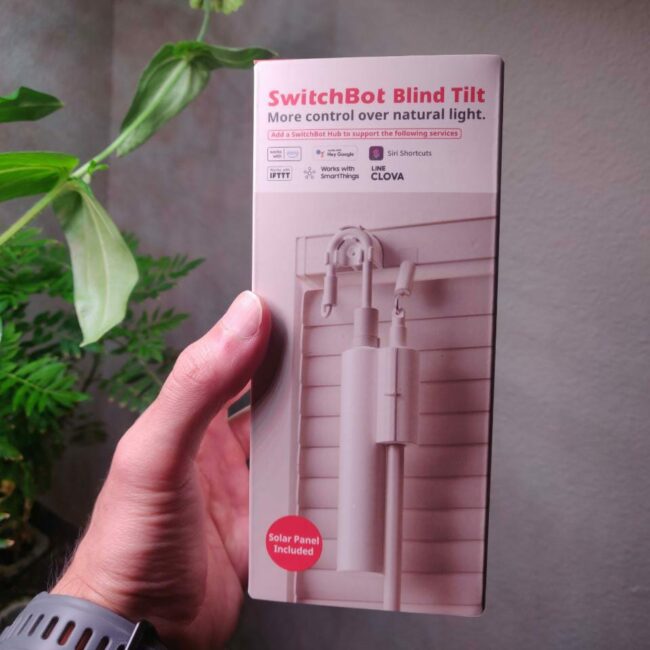


Stay connected