
Asus Vivobook S14 S432 i7 Laptop Review
HIGHLIGHTS
- 14” FHD Display
- Secondary 5.65" FHD Touch Screen
- 8th Gen i7 Processor
- 8GB RAM
- 512GB PCIe Nvme SSD
Its been a while since I started using the Asus Vivobook S14 laptop and by far it is one of the coolest laptops I have ever used. Vivobook S14 not only looks aesthetic but also has a ton of useful features. Let me discuss the important ones below.
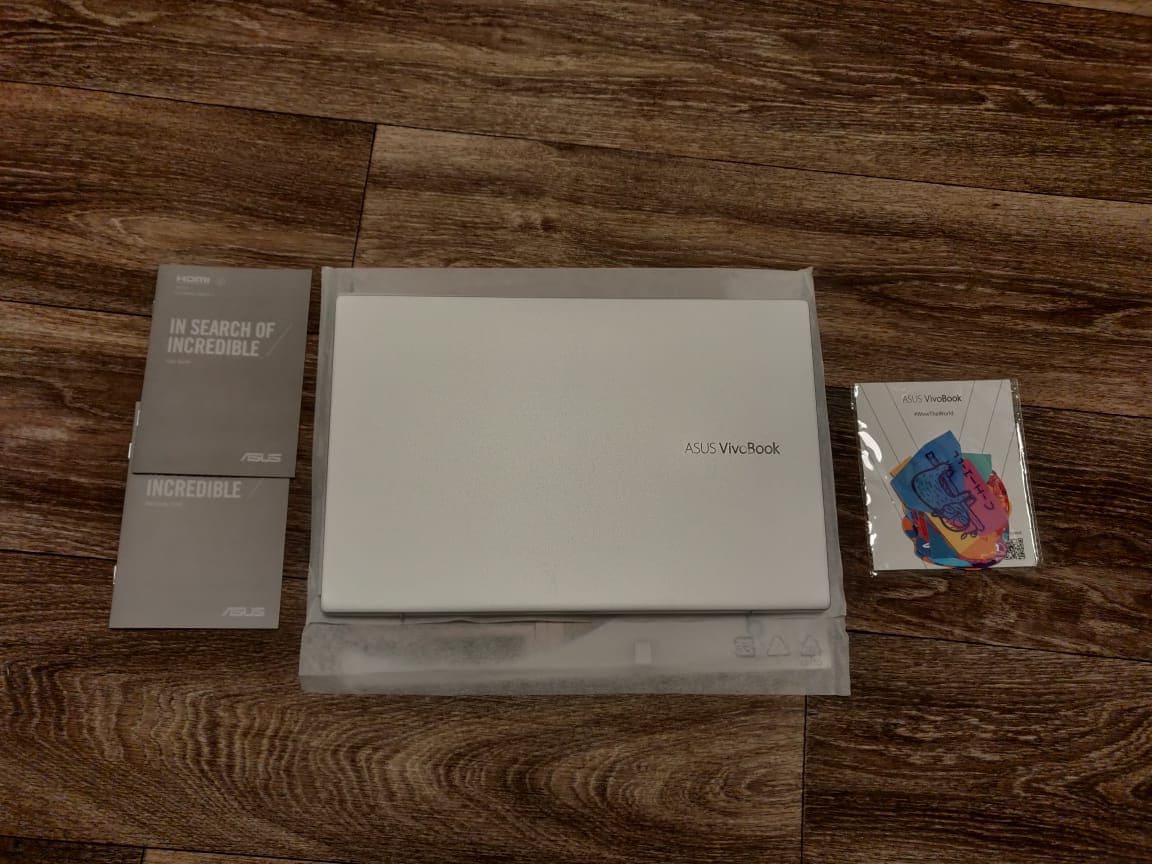
VivoBook S14 Features
Asus Vivobook S14 S432 has the following system specifications.
14″ Full HD Display
S14 Laptop features a 14-inch FHD 4-way NanoEdge bezel display that is super bright even when you are outside. The quality is as good as any other premium laptops over $1000. Unlike a 15.6″ laptop, Vivobook S14 is super small and fits easily in any backpack. Also, the display has 87% screen to body ratio which looks super aesthetic.

Processor
Asus Vivobook S14 S432 features an 8th Gen Intel Core i7 processor (i7-8565U to be exact). This 8th gen processor is fast enough for most of the works, including moderate video editing, programming and running almost any software. The CPU can go up to 4.6GHz and has an 8M cache which is pretty decent.
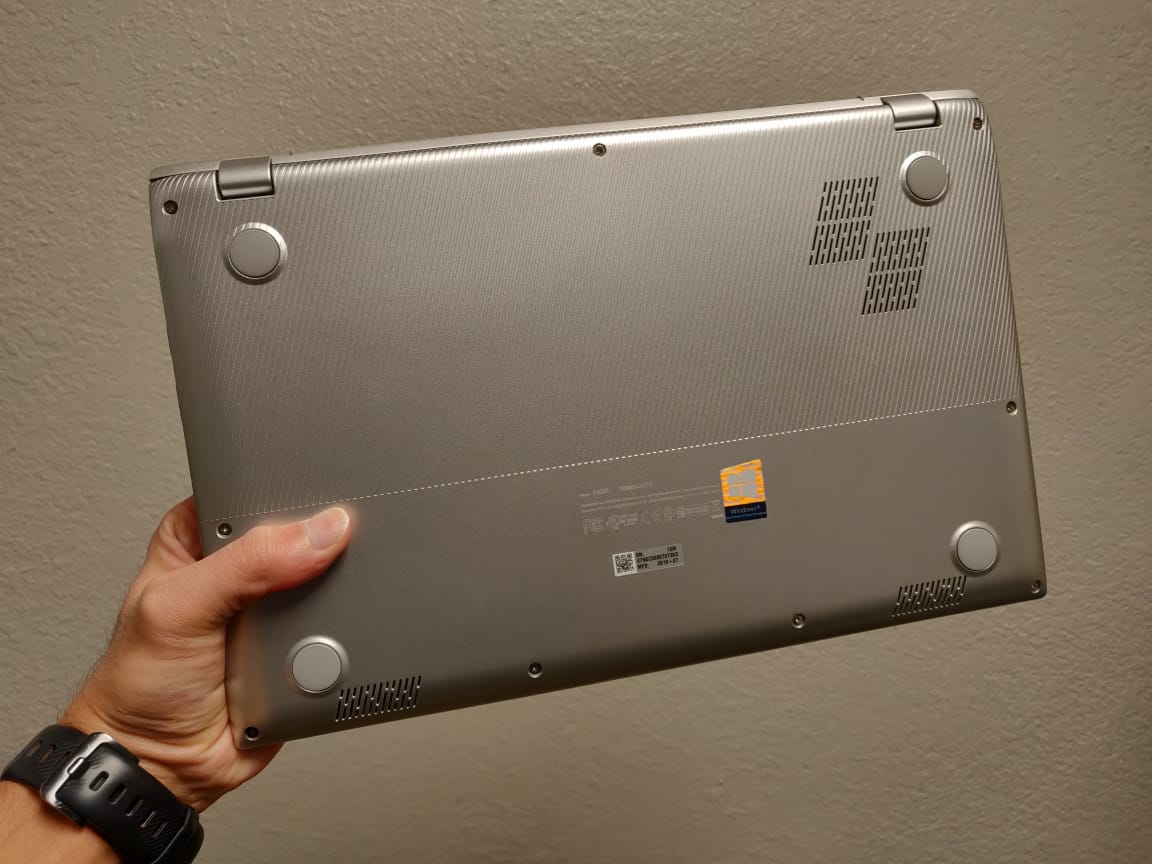
Ram & Storage
My model came with an 8GB DDR4 RAM and a 512GB PCIe NVMe SSD. The RAM is good enough for most of the tasks but if you are running advanced applications like Premiere Pro, you might experience a lag. 512GB SSD is super fast but it is not enough for most of the people. You can get an external hard drive to offset the limited storage.
VivoBook S14 is powerful than most of the laptops around 1k
Graphics
The laptop features an Intel UHD 620 Graphics Card which is awful. I am not saying it is a waste but it just can’t power up the laptop for advanced games or applications like After Effects. Keeping the price point in mind, UHD 620 is not a bad one either.
Ports
On the right side, we have the following ports
- A USB 3.1 Type C Port
- A USB 3.1 Type A Port
- HDMI Port
- Audio jack
- DC Power Input Jack
On the left side, we have,
- Two USB 2.0 Ports
- A MicroSD Card Reader
ScreenPad 2.0
One of the unique features of VivoBook S14 over any other laptops is its secondary touchscreen. The laptop features a 5.65″ touch display in the place of the mousepad. The touchpad acts both as a mousepad and a standalone display. The ScreenPad features several utility apps, number keys and a lot more.
You can easily drag any app from the primary screen to the ScreenPad display. Even though it seems like a mess, it is not in reality. In fact, the secondary screen helps multitask like a pro. I find the number key, app switch, and handwriting mode helpful. You can also use the screen to play some videos while you use the main screen for work.
Apart from these features, Asus Vivobook S14 has many more useful features like a backlit keyboard, face recognition, tilted keyboard position to name a few. Please note that the laptop screen is not touch supported.
If you are looking for a good all in one laptop under $1000, look no further. Asus VivoBook S14 is the best in every possible way. I have seen so many laptops under 1k and probably this is the best one I recommend. The secondary screen is my most favorite feature ever to have used on a laptop.
FEATURES
- 14” FHD Display
- Secondary 5.65" FHD Touch Screen
- 8th Gen i7 Processor
- 8GB RAM
- 512GB PCIe Nvme SSD
| Product Categories | Best Laptops |
| Product Categories | Best Laptops |
Related products

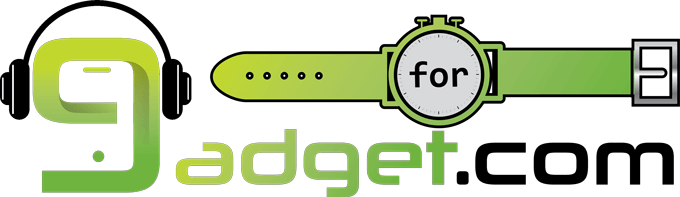
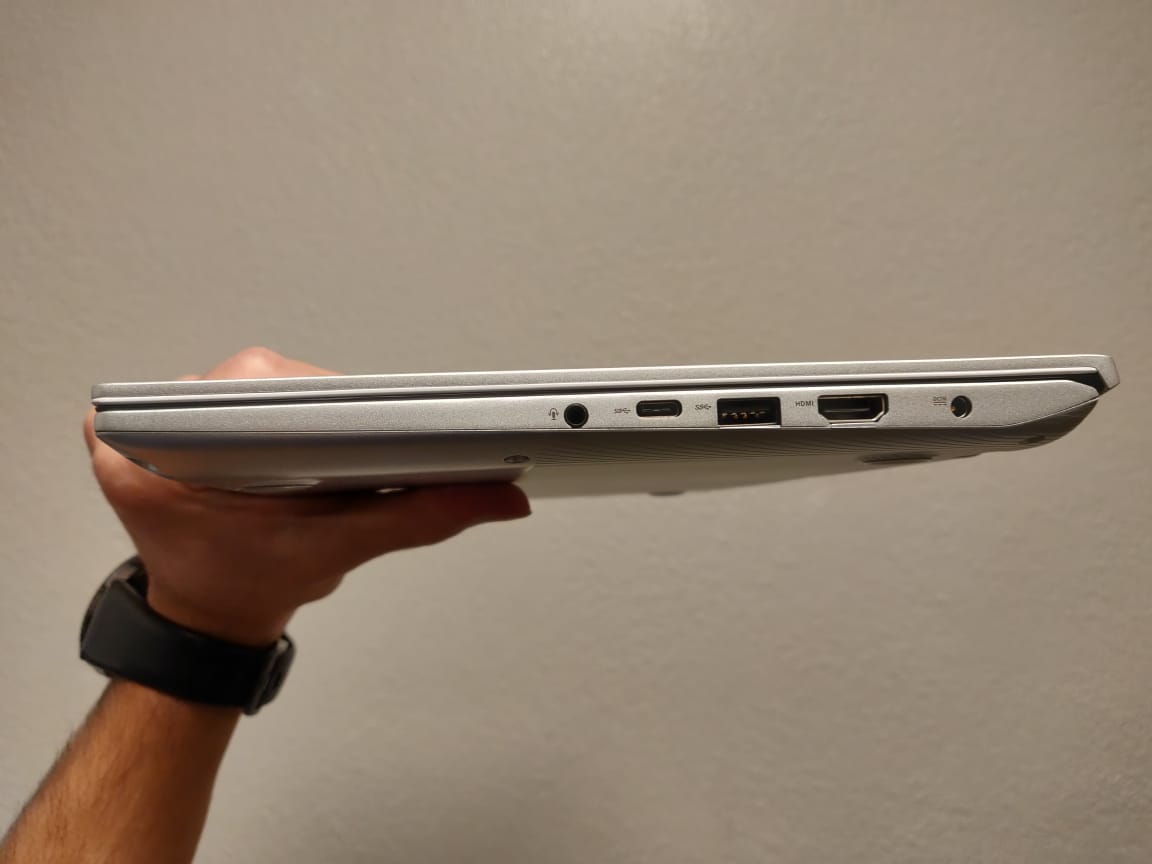

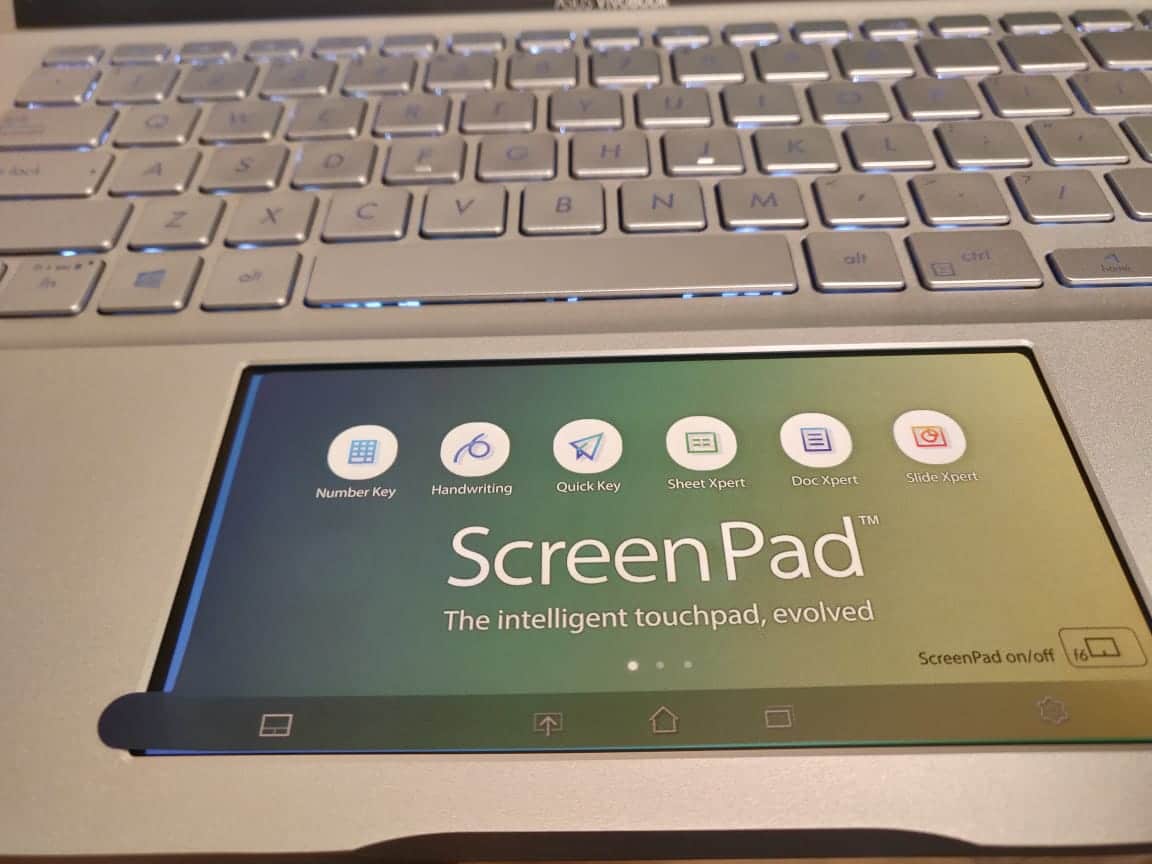
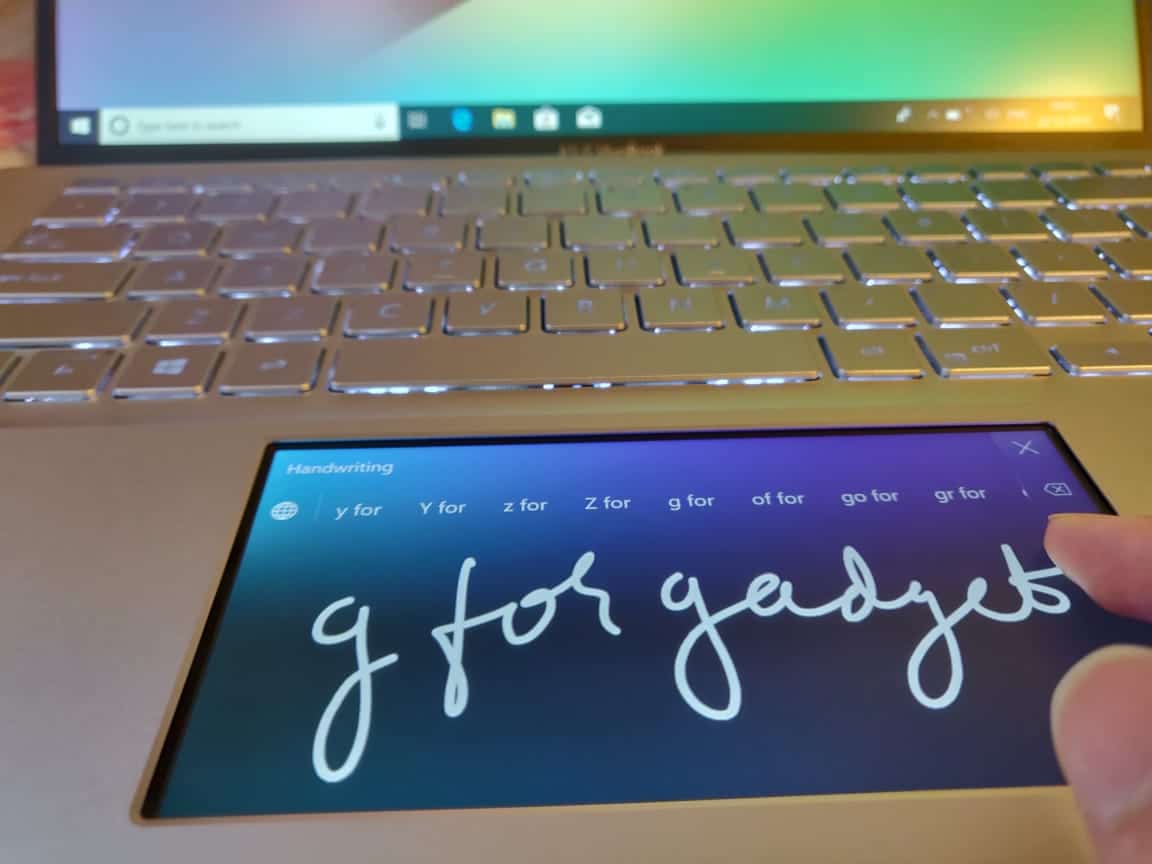
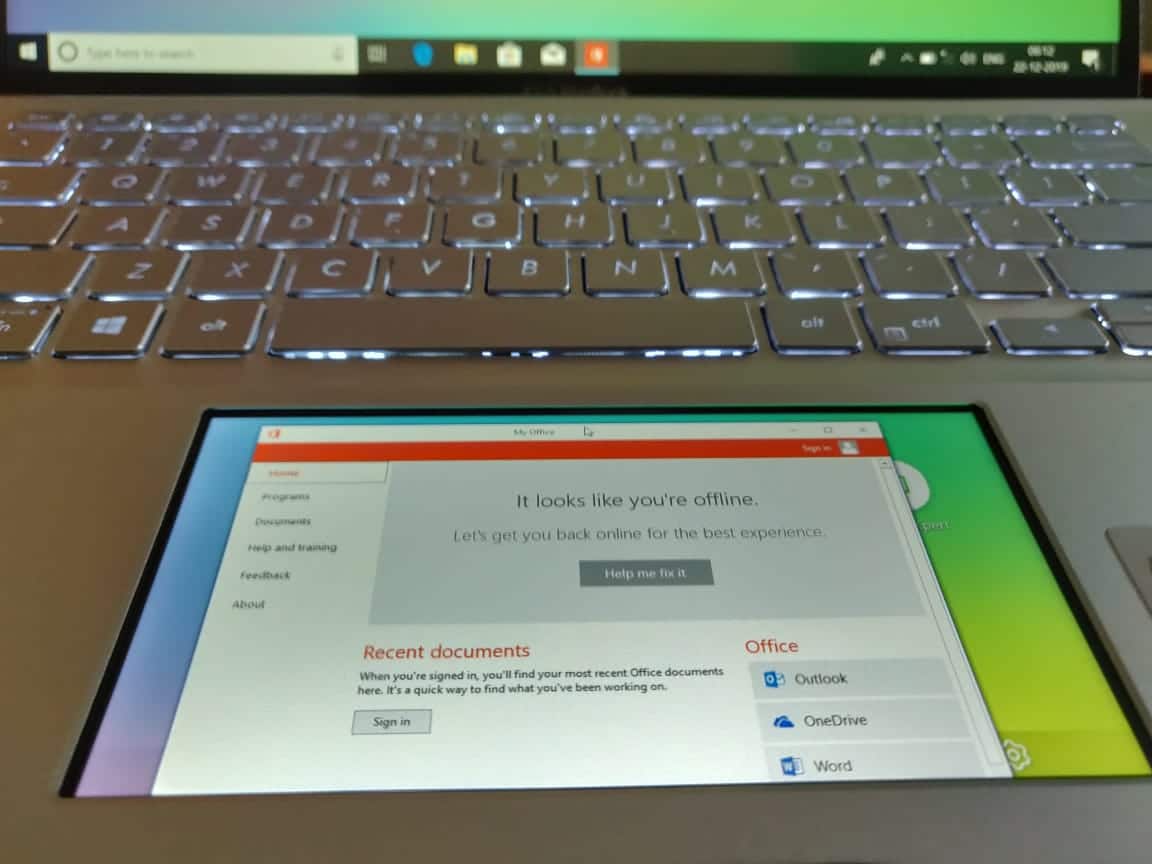


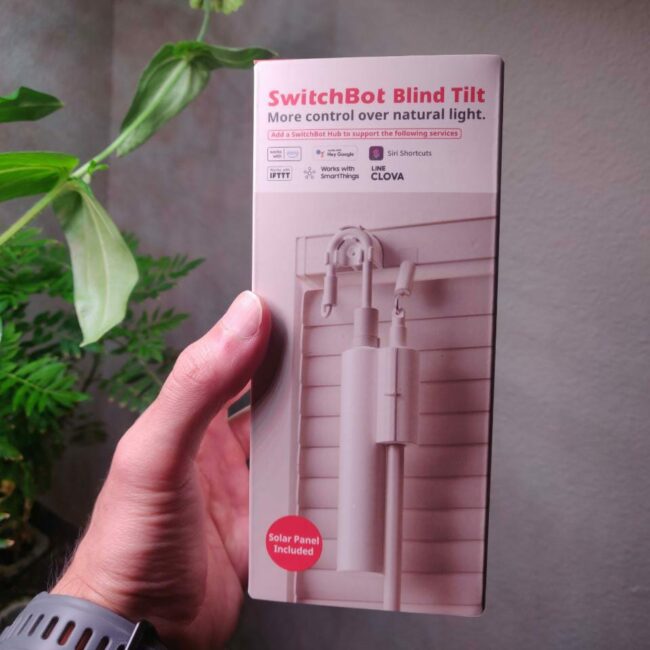


Stay connected